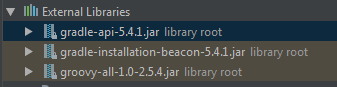I have a spring boot project build with Gradle. When I clean/build project, I have these external libraries, marked as library root. And I can use it in my classes: import org.gradle.api.tasks.*
Now I create a new project, and these libraries absent. I don't understand how can I configure it. I want to use import org.gradle.api.tasks.* in a new project but I can't do it.