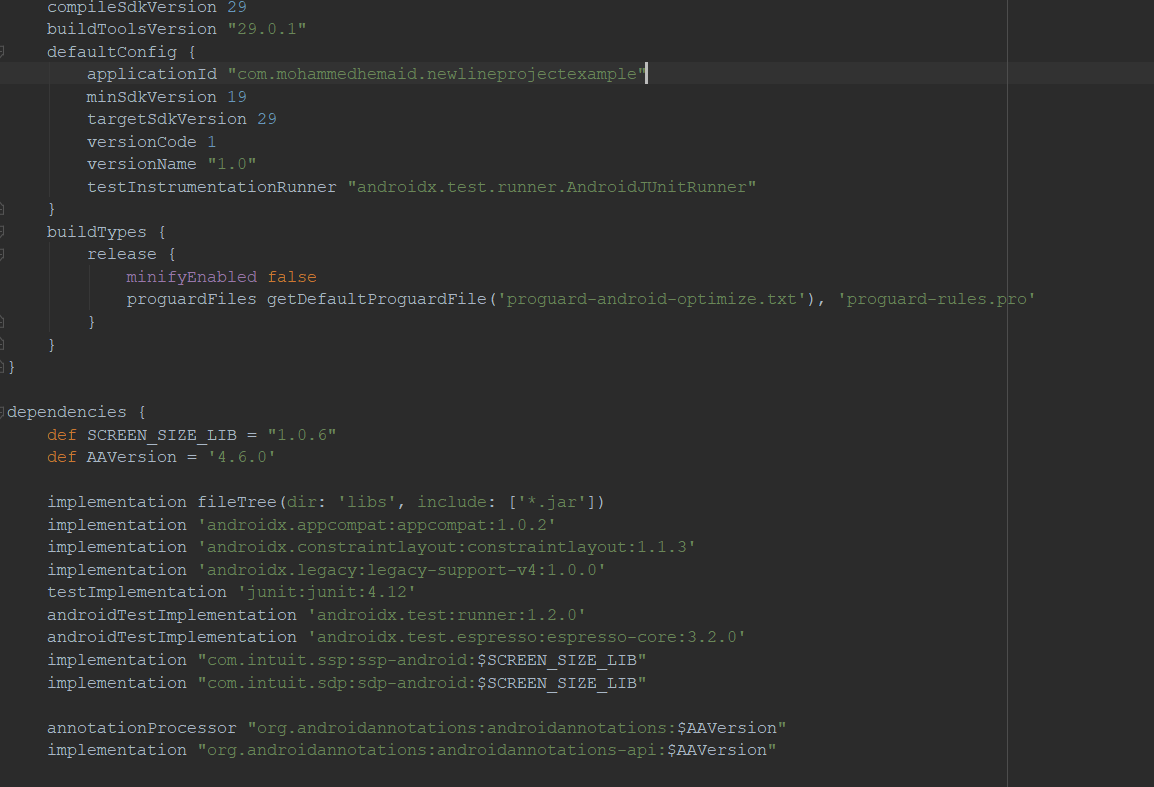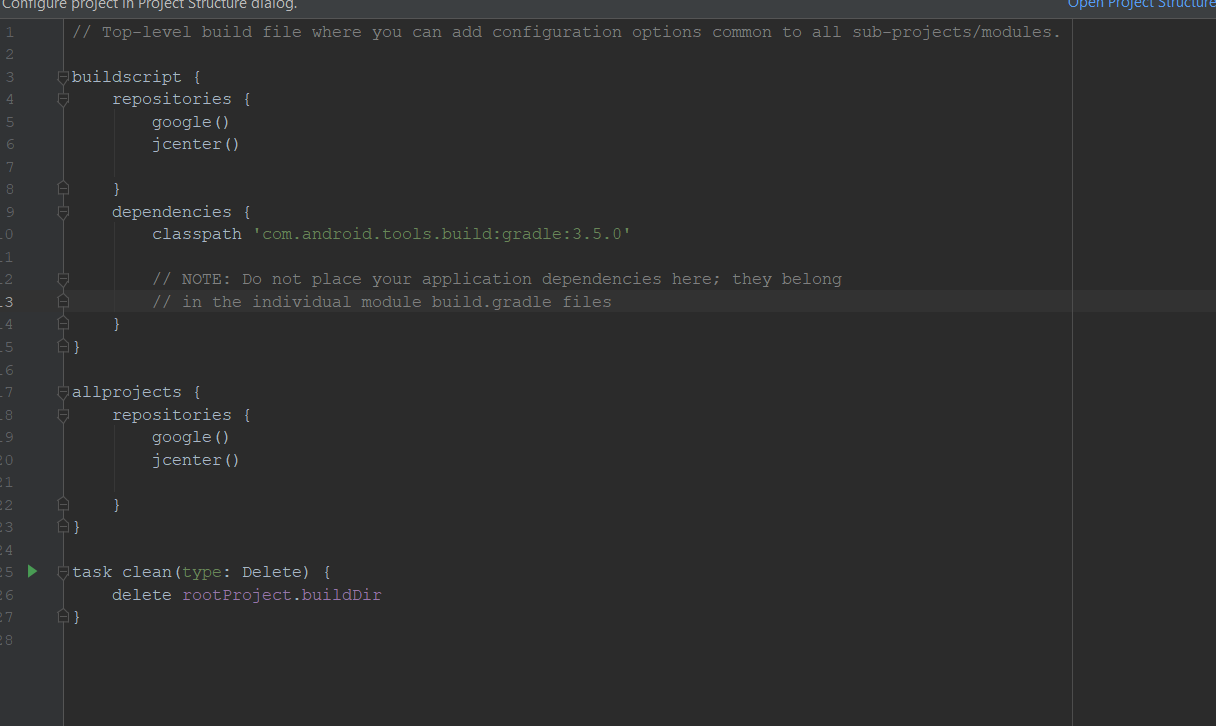I updated Android studio to 3.5 but there is a problem when I use android annotations
Gradle may disable incremental compilation as the following annotation processors are not incremental: jetified-androidannotations-4.6.0.jar (org.androidannotations:androidannotations:4.6.0).
Consider setting the experimental feature flag android.enableSeparateAnnotationProcessing=true in the gradle.properties file to run annotation processing in a separate task and make compilation incremental
I've put android.enableSeparateAnnotationProcessing=true in the gradle.properties file
but it's say that
INFO: The option setting 'android.enableSeparateAnnotationProcessing=true' is experimental and unsupported. The current default is 'false'.
Could not find the AndroidManifest.xml file