I have been using a virtual machine for a long time and have never had problems starting but now I have a problem:
Whenever I try to start it shows this error:
"Failed to get exclusive lock on the configuration file. Another VMware process might be running using the configuration file."
If I click OK, the next message is:
"Error while powering on: Cannot find a valid peer process to connect to."
I tried to remove the vmx.lck folders, but that did not help.
I use windows operating system on local computer.
Someone can help me ?

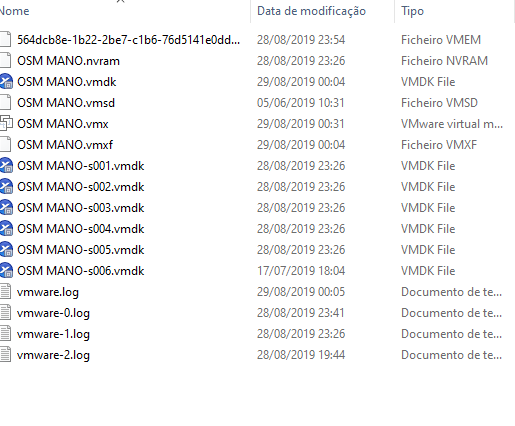
.vmxused by 2 VMs ? (I expect you tried leaving only the.vmxand.vmdkfiles) – Selfsupport.vmxand.vmdkfiles and run the machine again. That should completely wipe out anything corrupted within the machine state. Make a backup to those files if you don't consider it safe. – Selfsupport