I installed Openldap in server and after that added the user into the ldap,below screen show show the added user through Apache Active Directory
Now in keycloak i added user federation as a openLdap and its connecting to ldap without any issue,but when i am trying to sync the user i am getting message
Success! Sync of users finished successfully. 0 imported users, 0 updated users
So no user import from ldap to keycloak ,below is the related ldap connection information in keycloak .

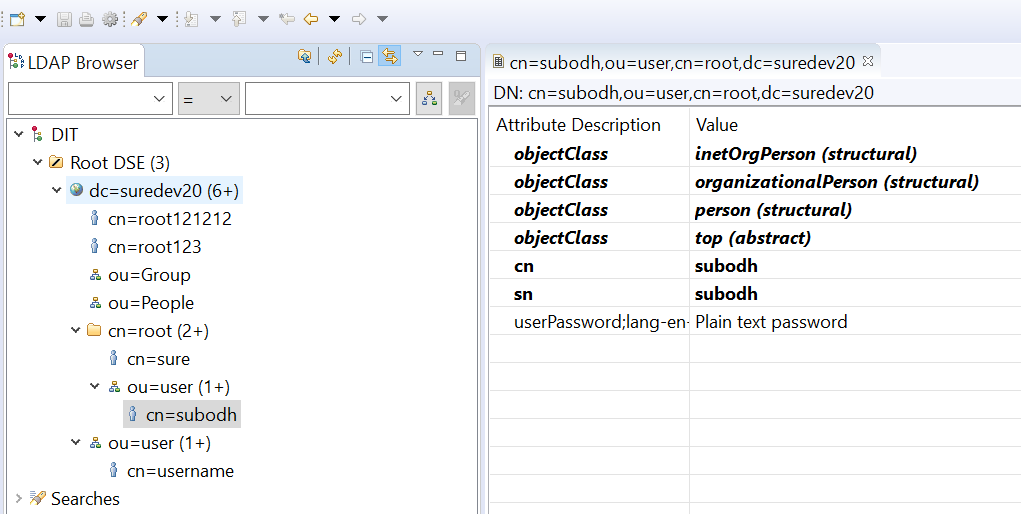
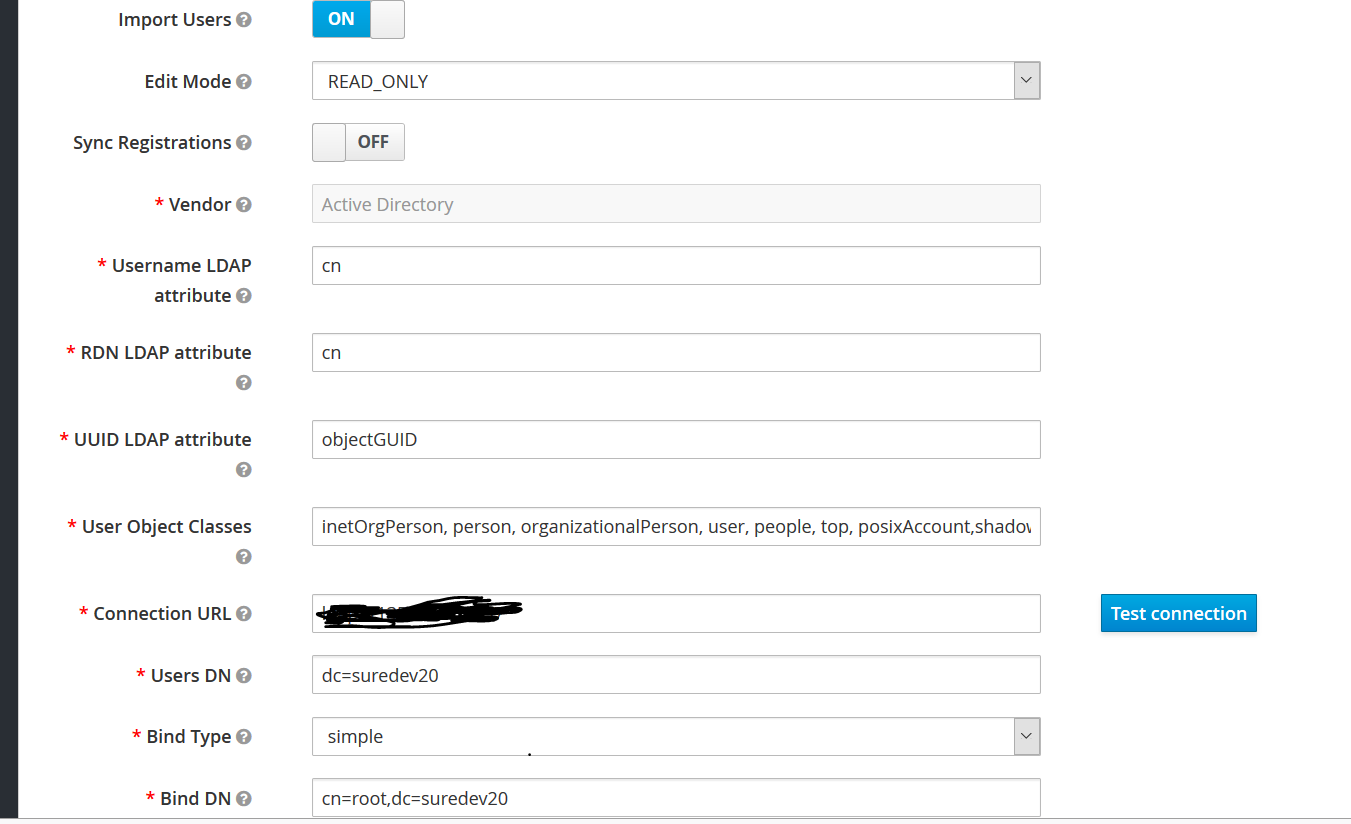
ou=user,cn=root,dc=suredev20i tried but still no user import – Cronus