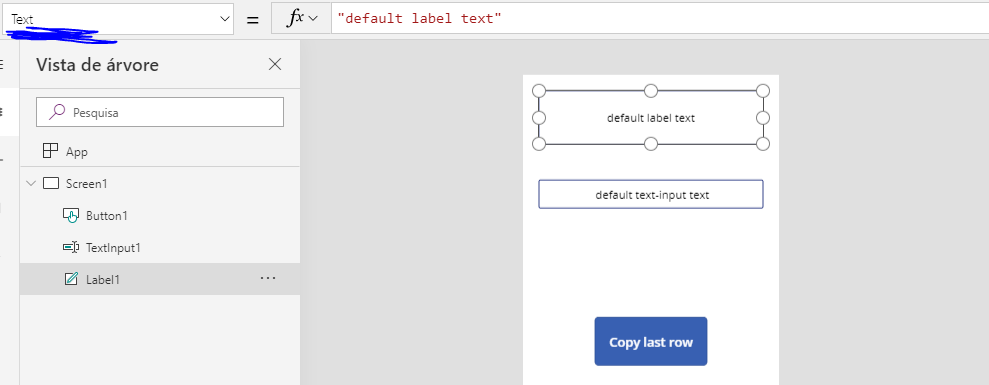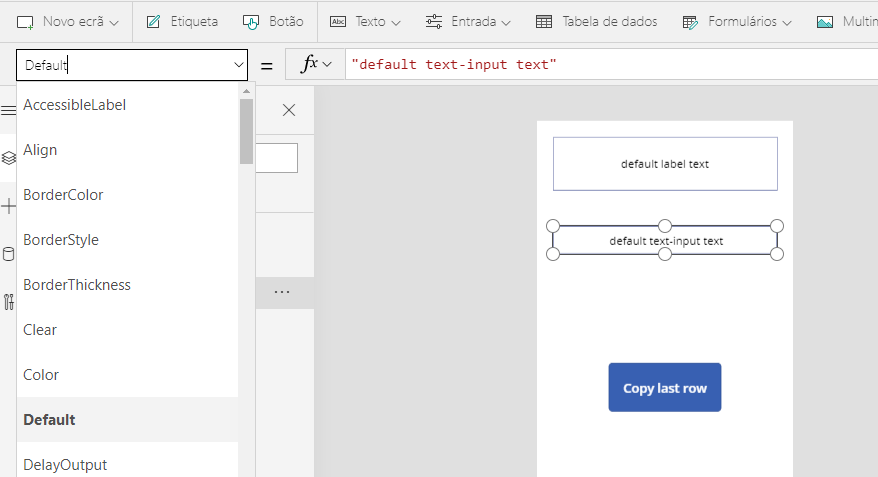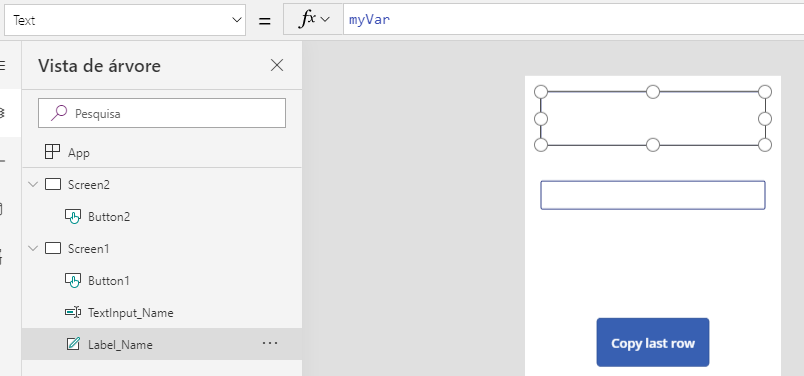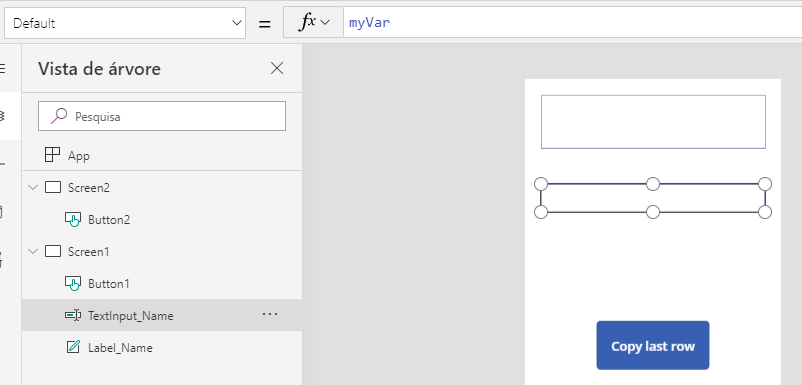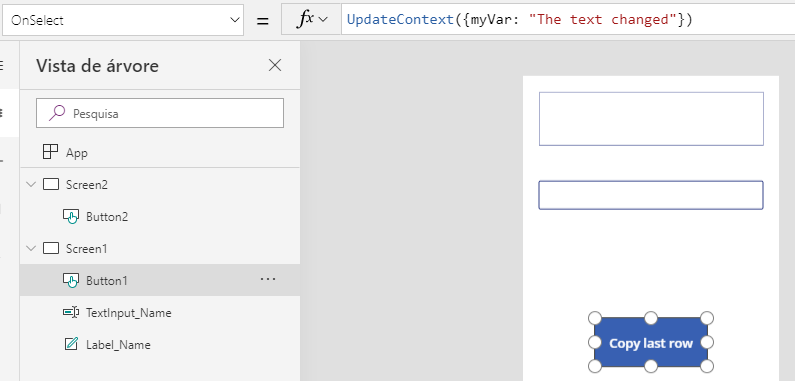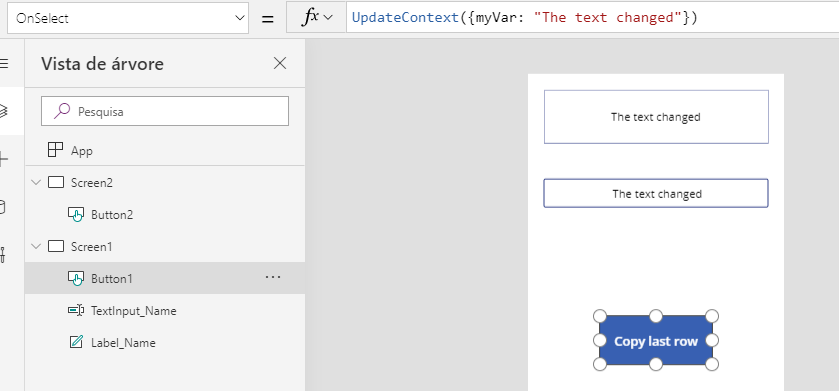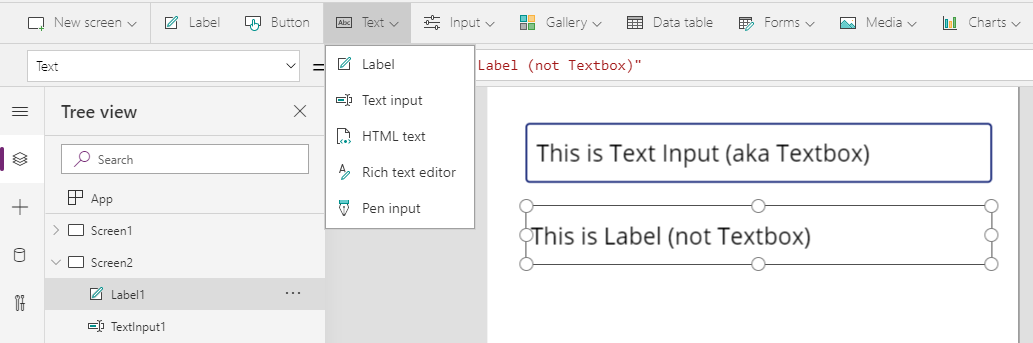I have a from in PowerApps with labels and textboxes. By default textboxes are empty. There is a Button named "Copy last row" when use will click on this button some sample values should be displayed in textboxes.
I checked on internet and the following solution was suggested by PowerApp support.
You need to set the text box' text property to this:
If(HasBeenPressed, "Hello", "GoodBye")
You also need to set the button's onselect property to this:
UpdateContext({HasBeenPressed: true})
or for more fun,
UpdateContext({HasBeenPressed: !HasBeenPressed})
But when I go to the properties of my textbox there is no such property like 'TEXT'.