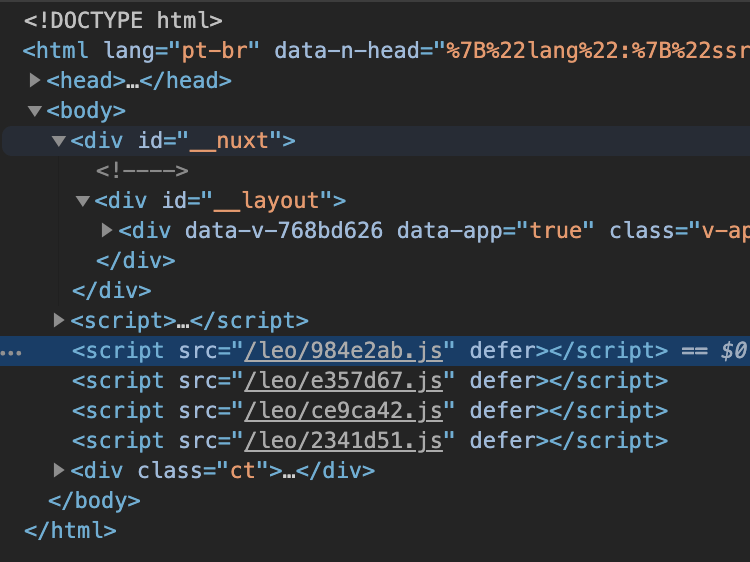Hello I've got an issue with a Nuxt.js app that I can't seem to resolve. What I want to do is to change the name of the generated _nuxt folder with some other name. So far I've updated the nuxt.config.js and added this snippet:
build: {
publicPath: '/new-folder'
},
as far as I understand this publicPath variable expects a CDN link so probably this is not the correct way of changing the default _nuxt folder name.
I have also tried adding the buildDir: 'new-folder but when I run the build command it doesn't show up in the project. No matter what changes I added in the nuxt.config file when I deployed it on heroku all the assets where still in the _nuxt folder which causes issues to my project. Am I not seeing something am I doing something wrong?