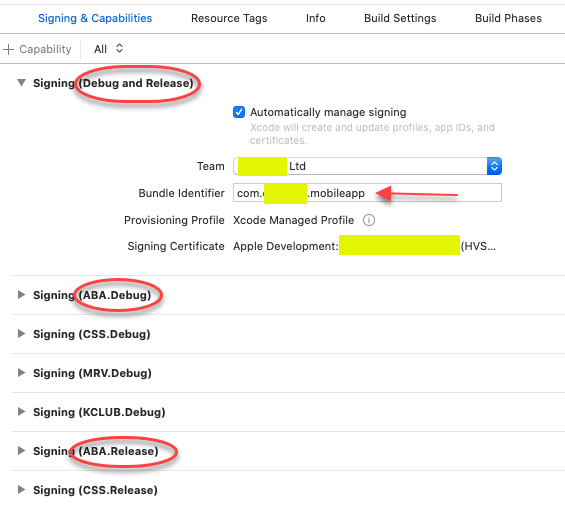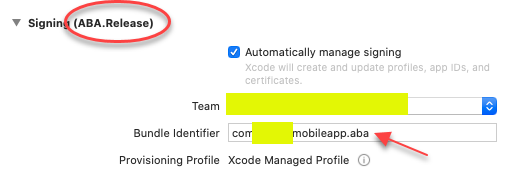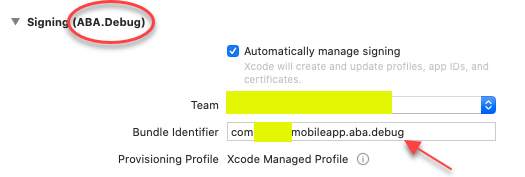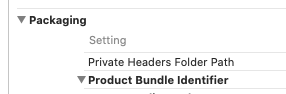I am using Schemes in Xcode.
I cannot specify different Bundle IDs for the "Debug" and "Release" schemes, while I can do for any other scheme that I create. I need to manually edit the Bundle Id in order to install 2 different apps on my iOS (the "Debug" one and the "Release" one).
They seem to be grouped in a common group of properties:
While this is not the case with the schemes:
Thanks!