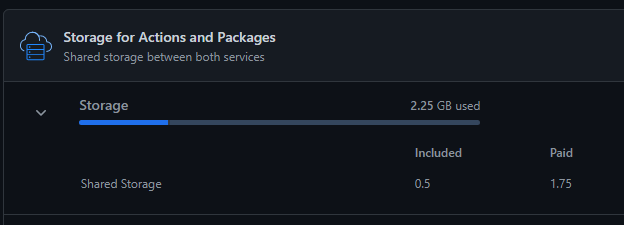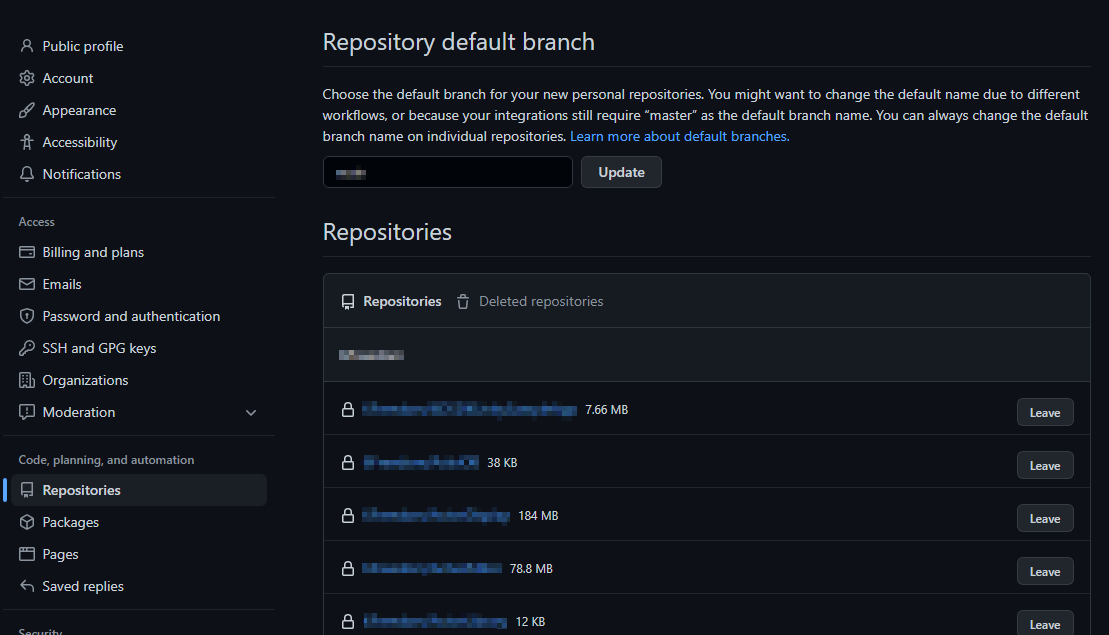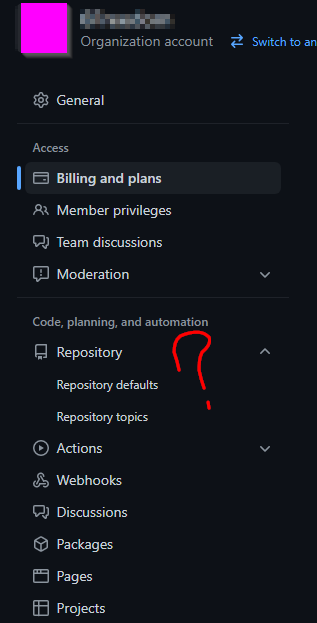I am admin of a Github Organization and my storage is higher than the limit.
That's why I want to find the repositories that take the most storage and apply a fix.
The only way I found was clicking my avatar (top right) => Settings => Repositories. And here, I can see the size of them.
However, this is only the repositories I HAVE PARTICIPATED IN, not all the repositories from my organization. So I tried to find the same page as my Organization but does not exists.
My question is : What is the easiest way to get the list of my organization's repositories by size ?
Thank you