After removing the Google Mobile Ads plugin, my projects build get stuck at "Building Scene 0"
What Make this case is Very Strange:
-
I have tried to create a new blank scene and remove all other scenes but still got this stuck…
-
I have tried to rollback the projects and use assets that previously successfully build, but now it can not build and get stuck too.
Is there any way to debug this thing? or way to fix this?
Note: I'm using Unity 2019.2.10f1
Do I need to reinstall Unity?


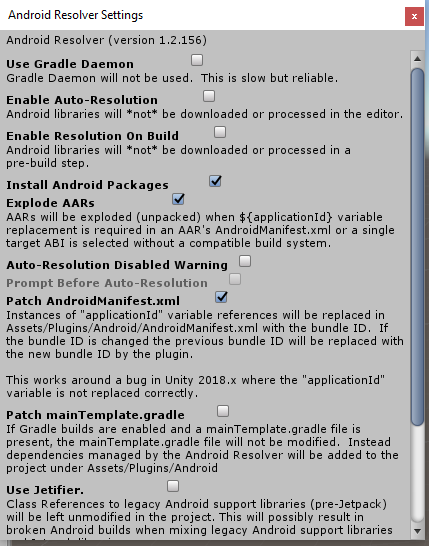

1) Go to Assets -> Play Services Resolver -> Version Handler -> Update. It'll show you a "Update Complete" message. You might have to follow the above step everytime whenever opens your project or make any changes to android version on Project settings. 2) Then, again go to Assets -> Play Services Resolver -> Android Resolver -> Force resolve. I hope, it would solve your problem.
– BigelowHi, did you manage to solve it? @TamGamer97
– Sverige