I'm currently using MySQL Workbench to write very complex SQL Queries. To compare between different approaches, I need to know how many records have been returned by my query very quickly.
So, is there any way I can see the number of records returned by my query in the result grid as soon as I execute it?
I know that I can go to the 'Form Editor' tab and click on next and it will show me something like (2/179). But that's a very tedious process for me.

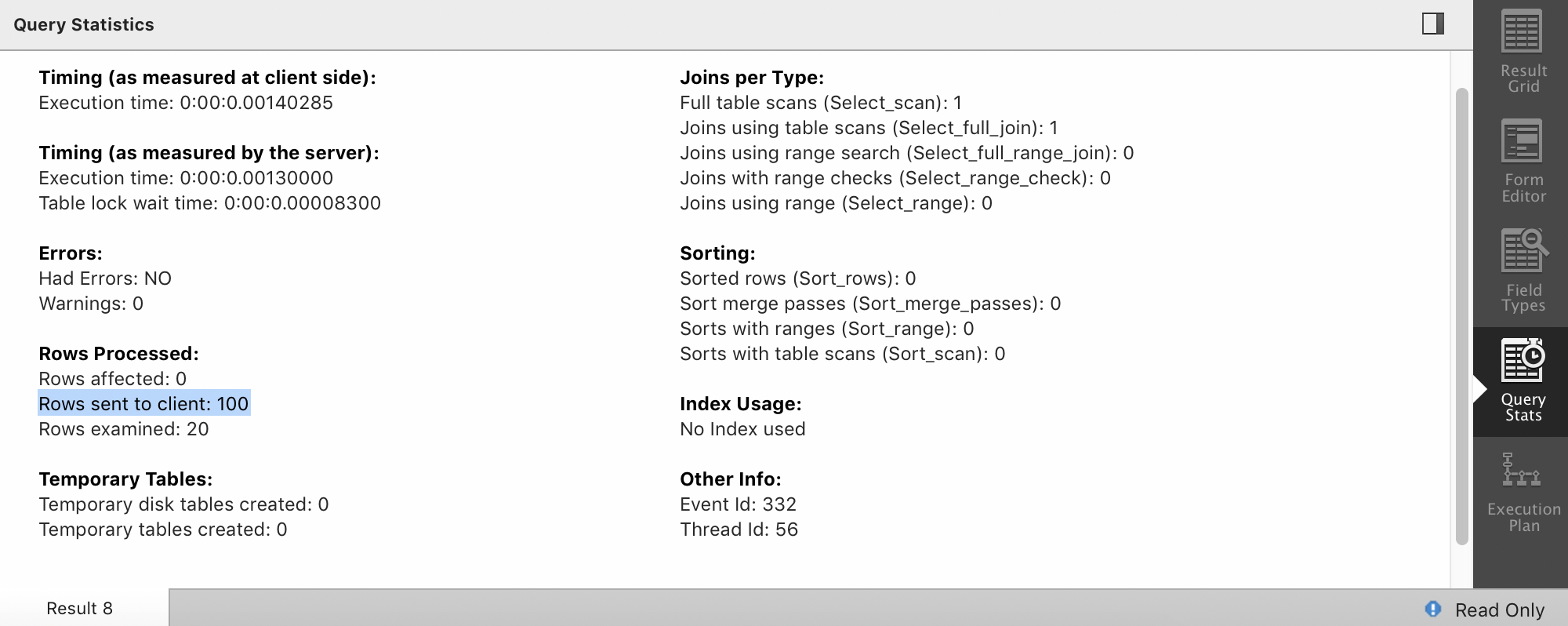
SELECTlist to return the count of your query in each row (SQLFiddle). – Potsdam