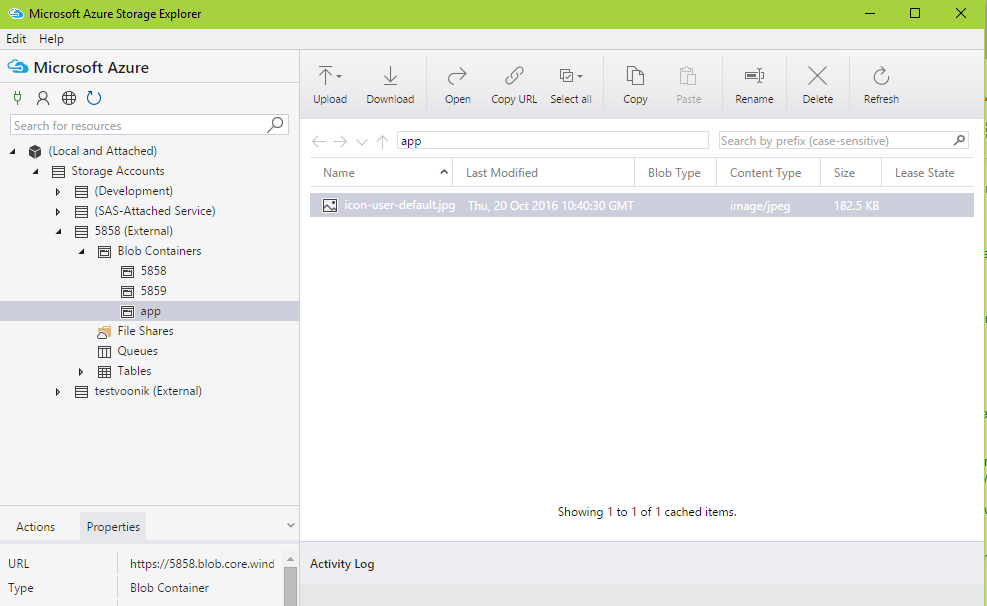I want download a large file from the Azure File storage by powershell,
I found all the solution are use the Azure blobs, it's can not work with Azure files,
Is any way to download the file from Azure files?
[Note:because the file is very big(127GB) and will cost much time to download it(may need 3~4days), so it always broken when I using the browser to download it]
below is the official document: https://learn.microsoft.com/en-us/azure/storage/storage-powershell-guide-full