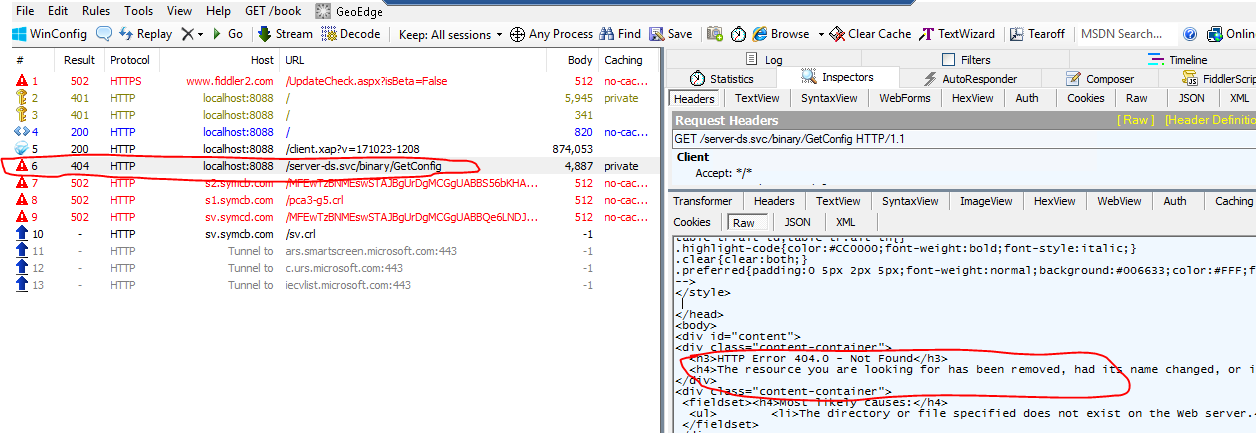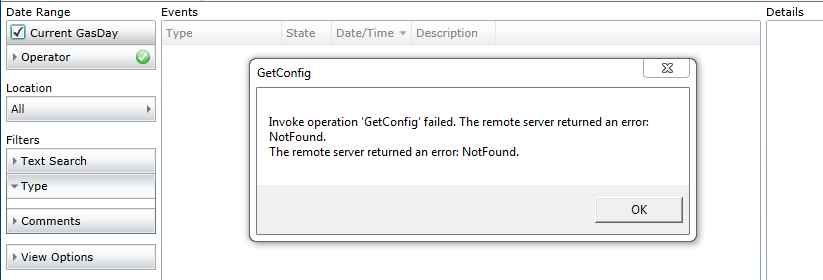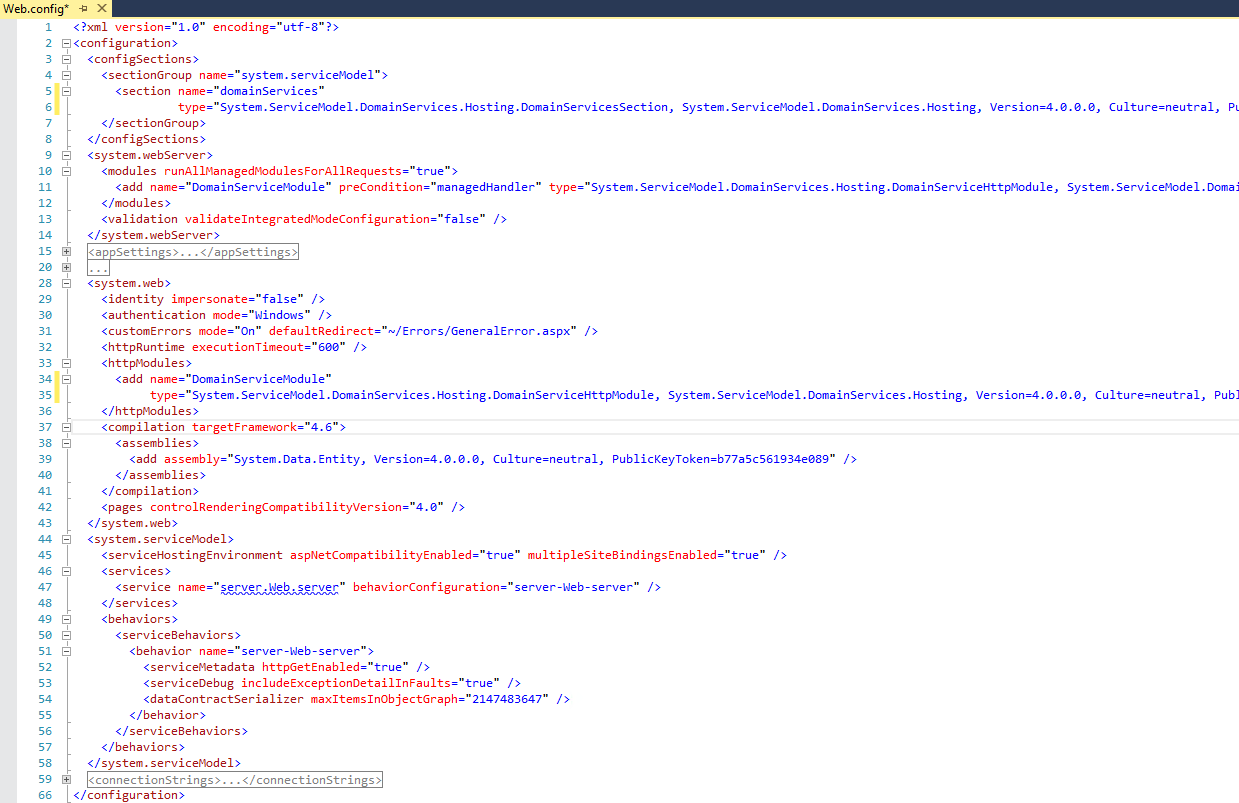Trying to migrate an existing working Silverlight application with WCF RIA services from IIS 6.0 to IIS 10.0 on Windows Server 2016 but the application fails returning 404 errors. When I install Visual Studio on the server and try running the application then it works fine within the context of IIS Express.
The server has the following components installed.
- Microsoft Silverlight 5.0
- Microsoft Silverlight 4 SDK
- Microsoft Silverlight 5 SDK
- WCF RIA Services V1.0 SP2
I’ve even tried to directly access the virtual RIA services created by the System.ServiceModel.DomainServices and it results in 404 errors as well. The below is the screen print from fiddler when directly browsing from IIS. What am I missing here? Has anyone successfully deployed Silverlight with RIA services on IIS 10.0 ?
Per the comments, attached is the actual error when accessing the URL from the browser and the web.config settings
Appreciate your help on this.