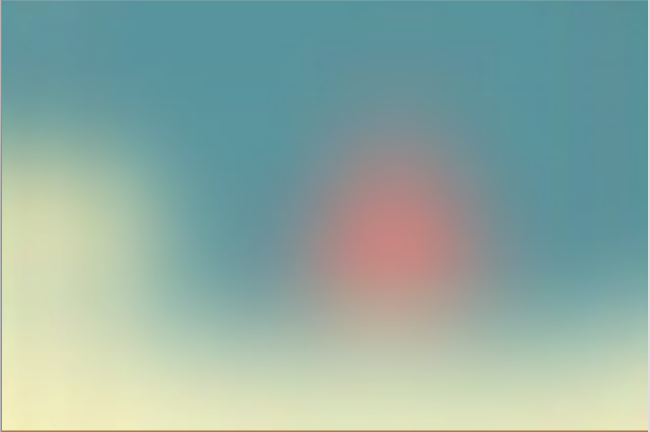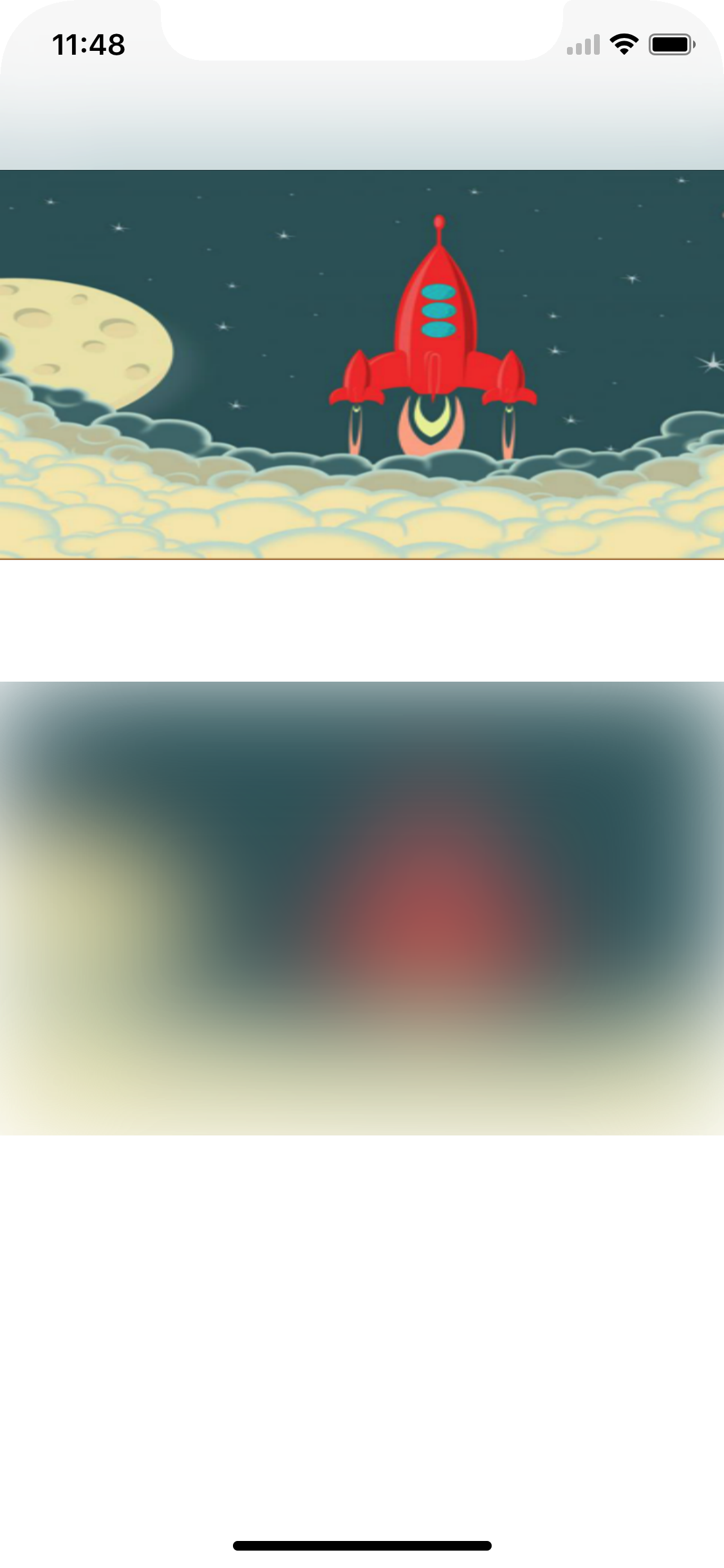The first image below is the original image.
The second image is a blurred image implemented using Core Image API.
The third image is a blurred image implemented using UIVisualView.
It's obvious that the Core Image blurred the image and shrunk it. The bigger radius resulted in a wider white border.
Question: How to use core image make a visual effect just like the UIVisualView effect.
At least, how to use Core Image to blur an image without the white border.
func blur(image: UIImage, withRadius radius: Float) -> UIImage {
let context = CIContext(options: nil)
let image = CIImage(image: image)
let filter = CIFilter(name: "CIGaussianBlur")
filter?.setValue(image, forKey: kCIInputImageKey)
filter?.setValue(radius, forKey: "inputRadius")
let result = filter?.outputImage
return UIImage(cgImage: context.createCGImage(result!, from: (result?.extent)!)!)
}
The third image is
func addVisualEffectView() {
let effectView = UIVisualEffectView(effect: UIBlurEffect(style:.light))
effectView.frame = originalImageView.bounds // originalImageView is the ImageView represents the original image
originalImageView.addSubview(effectView)
}