In OSX, I'm working on assignment where I was asked to run make file, when I do that, I ended up with this error: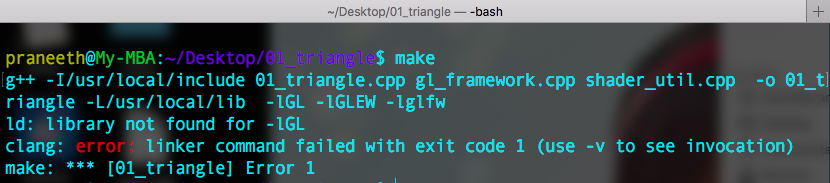 ld: library not found for -lGL
ld: library not found for -lGL
clang: error: linker command failed with exit code 1 (use -v to see invocation)
I've installed glew and glfw3 in my OS.
Can someone help me with this.
I found few similar questions but didn't get required answer. Thanks in advance.

find_package(OpenGL REQUIRED)and it will "do the right thing" cmake.org/cmake/help/v3.10/module/FindOpenGL.html – Declarer