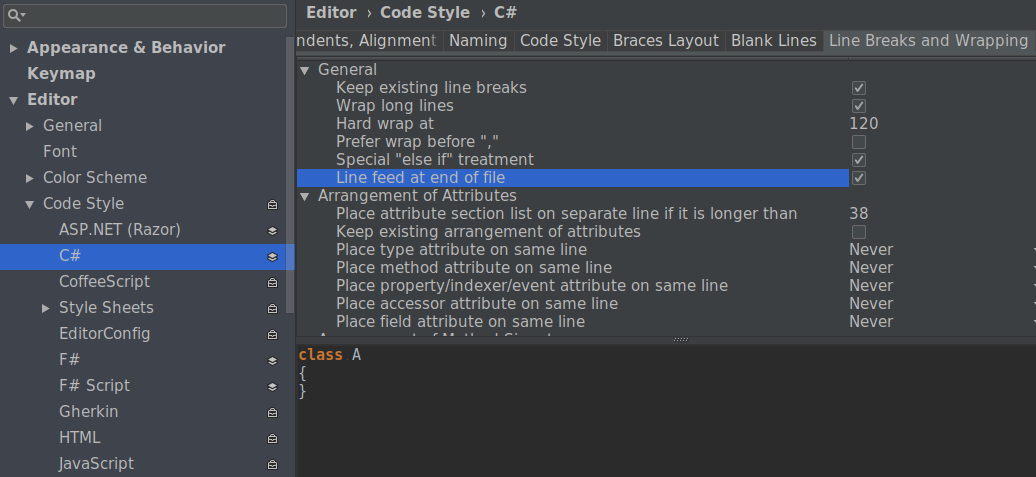I am using JetBrains Rider version 2018.3.3 on Ubuntu 18.04.
I have enabled the setting Editor -> General -> Ensure line feed at file end on Save.
This works great when saving a previously edited .NET/C# .cs file.
However, when applying the "Reformat code" action (keyboard shortcut: Ctrl+Alt+L) which also automatically saves the file after applying the code reformat, the line feed at the end of the file is removed again.
Is this something for a bug report or is there another setting to configure the reformat action to stop this behavior?