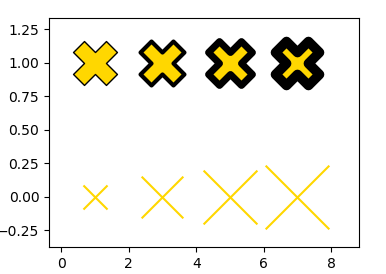I have the following marker in my python matplotlib scatter plot:
made by the code:
plt.scatter(x,y,c=z,cmap=cm.bwr,marker='X',s=800,linewidth=1,edgecolor='k')
I want the X to be the same size, but I want the red part to be 'thinner'. More like a real 'X' I guess.
Is this possible?
Thank you.