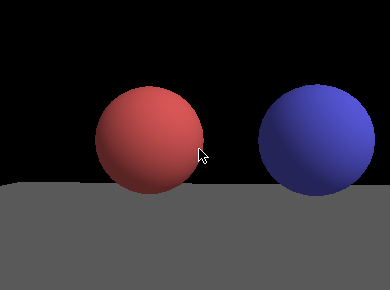You can use glRotate to rotate around an axis, by an amount which is given by the relative mouse movement (pygame.mouse.get_rel()):
mouseMove = pygame.mouse.get_rel()
glRotatef(mouseMove[0]*0.1, 0.0, 1.0, 0.0)
But that won't satisfy you, because the solution won't work any more, if the mouse leaves the window.
You've to center the mouse in the middle of the screen by pygame.mouse.set_pos() in every frame. Get the mouse movement by the pygame.MOUSEMOTION event. e.g.:
# init mouse movement and center mouse on screen
displayCenter = [scree.get_size()[i] // 2 for i in range(2)]
mouseMove = [0, 0]
pygame.mouse.set_pos(displayCenter)
paused = False
run = True
while run:
for event in pygame.event.get():
if event.type == pygame.QUIT:
run = False
if event.type == pygame.KEYDOWN:
if event.key == pygame.K_ESCAPE or event.key == pygame.K_RETURN:
run = False
if event.key == pygame.K_PAUSE or event.key == pygame.K_p:
paused = not paused
pygame.mouse.set_pos(displayCenter)
if event.type == pygame.MOUSEMOTION:
mouseMove = [event.pos[i] - displayCenter[i] for i in range(2)]
if not paused:
pygame.mouse.set_pos(displayCenter)
Note, that operations like glRotate and glTranslate set a matrix and multiply the current matrix by the new matrix.
currentMatrix = currentMatrix * newMatrix
That is perfect for model animations and transformations, but it is the wrong way for a first person movement, where the camera position and point of view has to be changed.
viewMatrix = viewTransformMatrix * viewMatrix
To do operations like that glGetFloatv(GL_MODELVIEW_MATRIX) and glMultMatrixf.
Initialize the view matrix by gluLookAt and load the view matrix to a variable (viewMatrix) by glGetFloatv(GL_MODELVIEW_MATRIX), before the main loop.
In the main loop for each frame:
- load the Identity matrix (
glLoadIdentity)
- do the new transformations to the the view (
glRotatef, glTranslatef)
- multiply the current view matrix by
viewMatrix (glMultMatrixf)
- load the new view matrix to
viewMatrix for the next frame
glMatrixMode(GL_MODELVIEW)
gluLookAt(0, -8, 0, 0, 0, 0, 0, 0, 1)
viewMatrix = glGetFloatv(GL_MODELVIEW_MATRIX)
glLoadIdentity()
# [...]
run = True
while run:
# [...]
# init the view matrix
glLoadIdentity()
# apply the movment
if keypress[pygame.K_w]:
glTranslatef(0,0,0.1)
if keypress[pygame.K_s]:
glTranslatef(0,0,-0.1)
if keypress[pygame.K_d]:
glTranslatef(-0.1,0,0)
if keypress[pygame.K_a]:
glTranslatef(0.1,0,0)
# apply the roation
glRotatef(mouseMove[0]*0.1, 0.0, 1.0, 0.0)
# multiply the current matrix by the get the new view matrix and store the final vie matrix
glMultMatrixf(viewMatrix)
viewMatrix = glGetFloatv(GL_MODELVIEW_MATRIX)
For the look up und down, you've to apply a final rotation around the x axis. The pivot of the rotation depends on the point of view.
The angle has to be summed up, and the rotation must be applied after the view matrix was else the movement would change the ("height") level dependent on the angle.
viewMatrix = viewTransformMatrix * viewMatrix
finlalMatrix = lookUpDownMatrix * viewMatrix
To do so, you've to ally the up and down rotation matrix and multiply it by viewMatrix
up_down_angle = 0.0
run = True
while run:
# [...]
# init model view matrix
glLoadIdentity()
# apply the look up and down
up_down_angle += mouseMove[1]*0.1
glRotatef(up_down_angle, 1.0, 0.0, 0.0)
# init the view matrix
glPushMatrix()
glLoadIdentity()
# calculate new `viewMatrix`
# [...]
# apply view matrix
glPopMatrix()
glMultMatrixf(viewMatrix)
See the following example program, which demonstrates the process.
Note, the program keeps the mouse in the center of the window, so you can't "move" the mouse any more.
Therefore the application can be stopped by ESC or return.
The application can be paused by pause or p. When the application is paused, the mouse is not centered to the window.
![]()
import pygame
from pygame.locals import *
from OpenGL.GL import *
from OpenGL.GLU import *
import math
pygame.init()
display = (400, 300)
scree = pygame.display.set_mode(display, DOUBLEBUF | OPENGL)
glEnable(GL_DEPTH_TEST)
glEnable(GL_LIGHTING)
glShadeModel(GL_SMOOTH)
glEnable(GL_COLOR_MATERIAL)
glColorMaterial(GL_FRONT_AND_BACK, GL_AMBIENT_AND_DIFFUSE)
glEnable(GL_LIGHT0)
glLightfv(GL_LIGHT0, GL_AMBIENT, [0.5, 0.5, 0.5, 1])
glLightfv(GL_LIGHT0, GL_DIFFUSE, [1.0, 1.0, 1.0, 1])
sphere = gluNewQuadric()
glMatrixMode(GL_PROJECTION)
gluPerspective(45, (display[0]/display[1]), 0.1, 50.0)
glMatrixMode(GL_MODELVIEW)
gluLookAt(0, -8, 0, 0, 0, 0, 0, 0, 1)
viewMatrix = glGetFloatv(GL_MODELVIEW_MATRIX)
glLoadIdentity()
# init mouse movement and center mouse on screen
displayCenter = [scree.get_size()[i] // 2 for i in range(2)]
mouseMove = [0, 0]
pygame.mouse.set_pos(displayCenter)
up_down_angle = 0.0
paused = False
run = True
while run:
for event in pygame.event.get():
if event.type == pygame.QUIT:
run = False
if event.type == pygame.KEYDOWN:
if event.key == pygame.K_ESCAPE or event.key == pygame.K_RETURN:
run = False
if event.key == pygame.K_PAUSE or event.key == pygame.K_p:
paused = not paused
pygame.mouse.set_pos(displayCenter)
if not paused:
if event.type == pygame.MOUSEMOTION:
mouseMove = [event.pos[i] - displayCenter[i] for i in range(2)]
pygame.mouse.set_pos(displayCenter)
if not paused:
# get keys
keypress = pygame.key.get_pressed()
#mouseMove = pygame.mouse.get_rel()
# init model view matrix
glLoadIdentity()
# apply the look up and down
up_down_angle += mouseMove[1]*0.1
glRotatef(up_down_angle, 1.0, 0.0, 0.0)
# init the view matrix
glPushMatrix()
glLoadIdentity()
# apply the movment
if keypress[pygame.K_w]:
glTranslatef(0,0,0.1)
if keypress[pygame.K_s]:
glTranslatef(0,0,-0.1)
if keypress[pygame.K_d]:
glTranslatef(-0.1,0,0)
if keypress[pygame.K_a]:
glTranslatef(0.1,0,0)
# apply the left and right rotation
glRotatef(mouseMove[0]*0.1, 0.0, 1.0, 0.0)
# multiply the current matrix by the get the new view matrix and store the final vie matrix
glMultMatrixf(viewMatrix)
viewMatrix = glGetFloatv(GL_MODELVIEW_MATRIX)
# apply view matrix
glPopMatrix()
glMultMatrixf(viewMatrix)
glLightfv(GL_LIGHT0, GL_POSITION, [1, -1, 1, 0])
glClear(GL_COLOR_BUFFER_BIT|GL_DEPTH_BUFFER_BIT)
glPushMatrix()
glColor4f(0.5, 0.5, 0.5, 1)
glBegin(GL_QUADS)
glVertex3f(-10, -10, -2)
glVertex3f(10, -10, -2)
glVertex3f(10, 10, -2)
glVertex3f(-10, 10, -2)
glEnd()
glTranslatef(-1.5, 0, 0)
glColor4f(0.5, 0.2, 0.2, 1)
gluSphere(sphere, 1.0, 32, 16)
glTranslatef(3, 0, 0)
glColor4f(0.2, 0.2, 0.5, 1)
gluSphere(sphere, 1.0, 32, 16)
glPopMatrix()
pygame.display.flip()
pygame.time.wait(10)
pygame.quit()