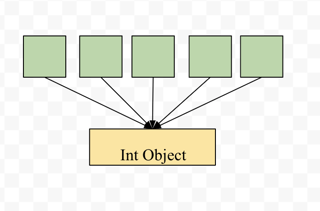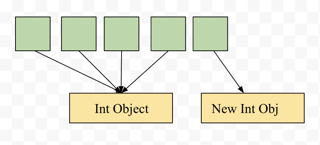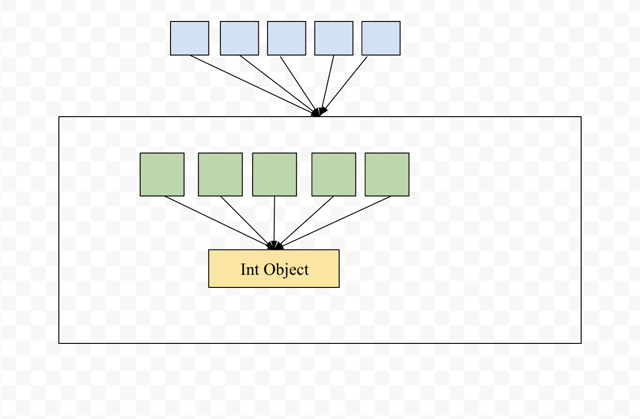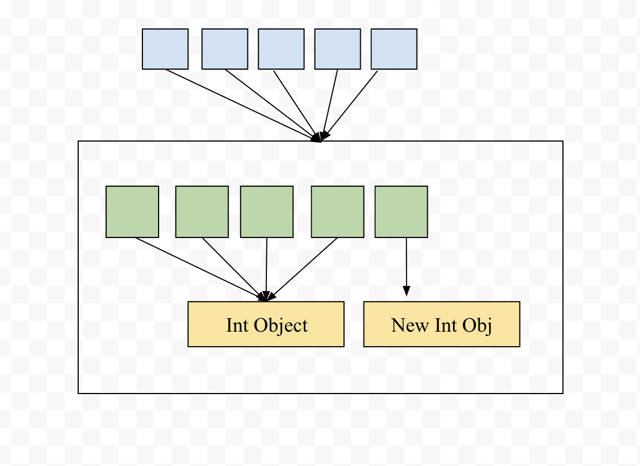When I print my arr value i get the correct values for my 2D array but when I exit the while loop my values are all wrong.
I am not sure what i am doing wrong.
#num runs
n = 4
x = np.linspace(-1,1,n)
y = np.linspace(-1,1,n)
x1,y1 = np.meshgrid(x, y)
l = np.linspace(0,1000,n)
x = np.linspace(-1,1,n)
p1,p2 = np.meshgrid(l,l)
w020 = 5*(y1**2+x1**2)
row, cols = (n,n)
arr = [[0]*cols]*row
i = 0
p = 0
while i < n:
i += 1
p=0
while p < n:
arr[i-1][p] = 2+2*math.cos(2*math.pi*w020[i-1,p])
p += 1
print(arr)