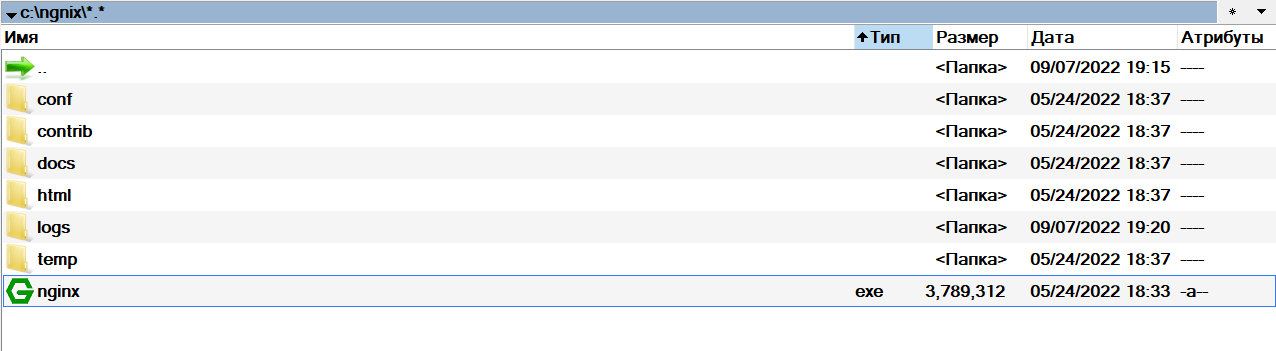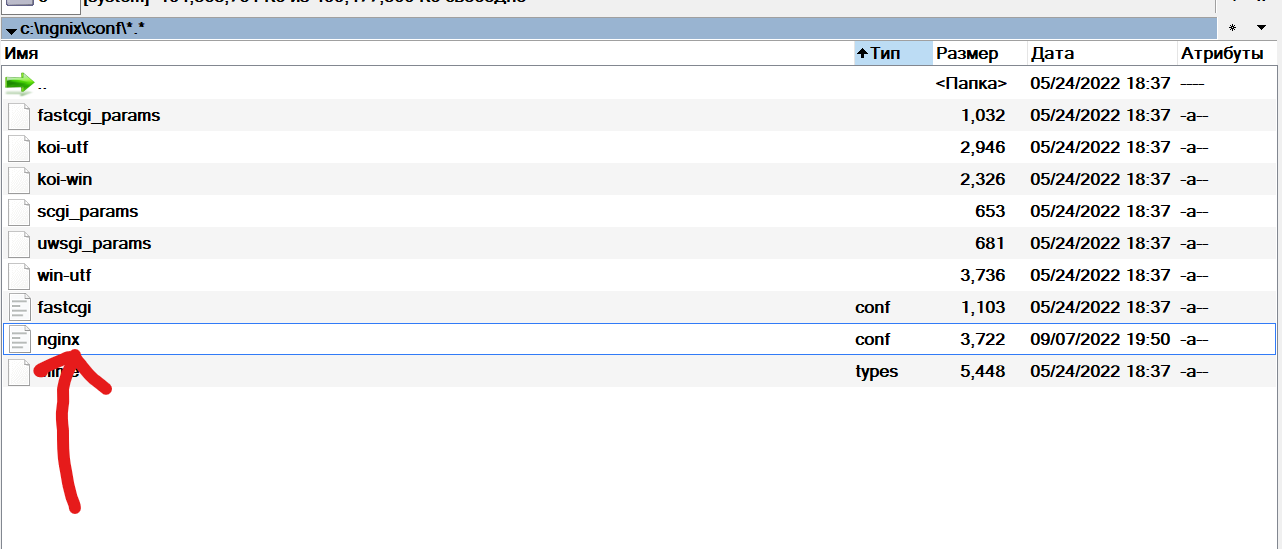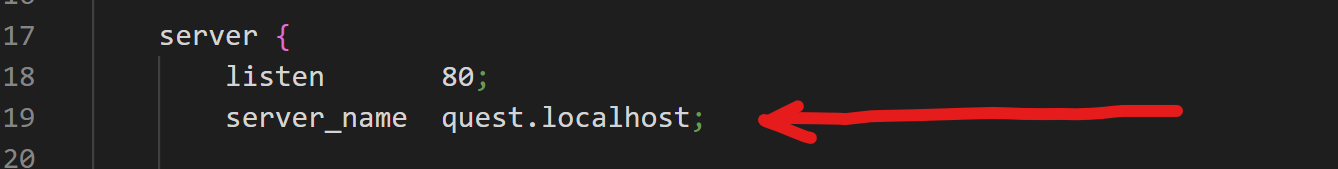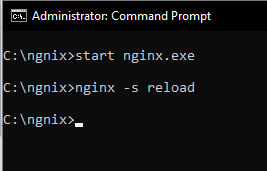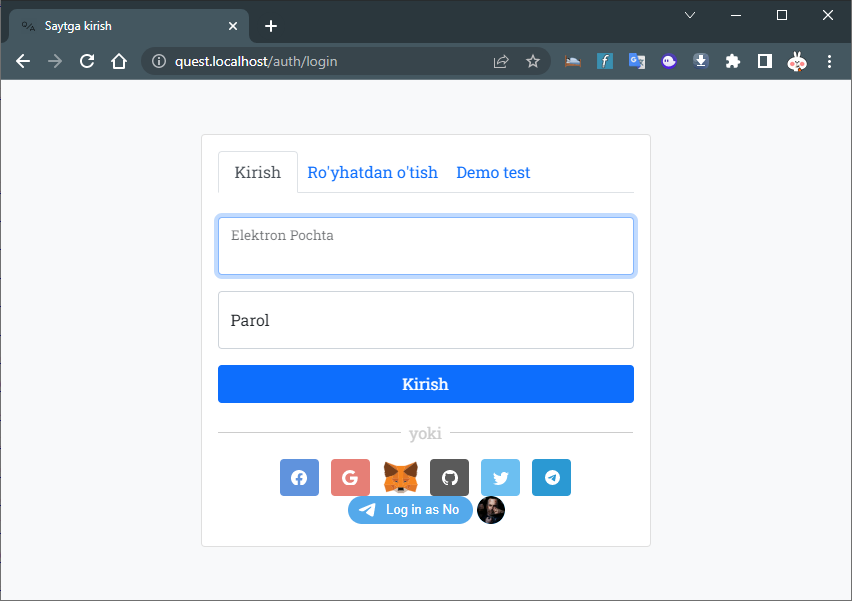I've setup my .hosts file to: 127.0.0.1 local.mydomain.dk
And then in my nuxt config file i've setup:
server: {
port: 3000, // default: 3000
host: 'local.mydomain.dk' // default: localhost
},
And last but not least, in package.json:
"dev": "nuxt --hostname local.mydomain.dk --port 3000",
However, when running npm run dev, Nuxt still starts up on localhost:3000, and not my custom domain? And if I try going to my custom domain in the browser, I get a message "Site cannot be reached"
Is there anything else to setup Nuxt for running on a local domain ?