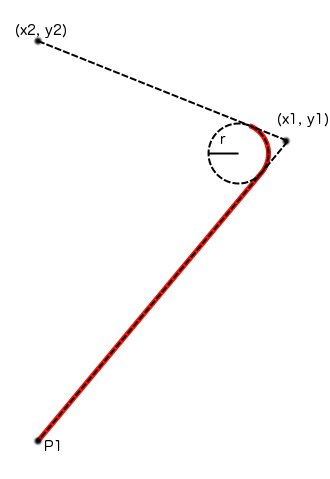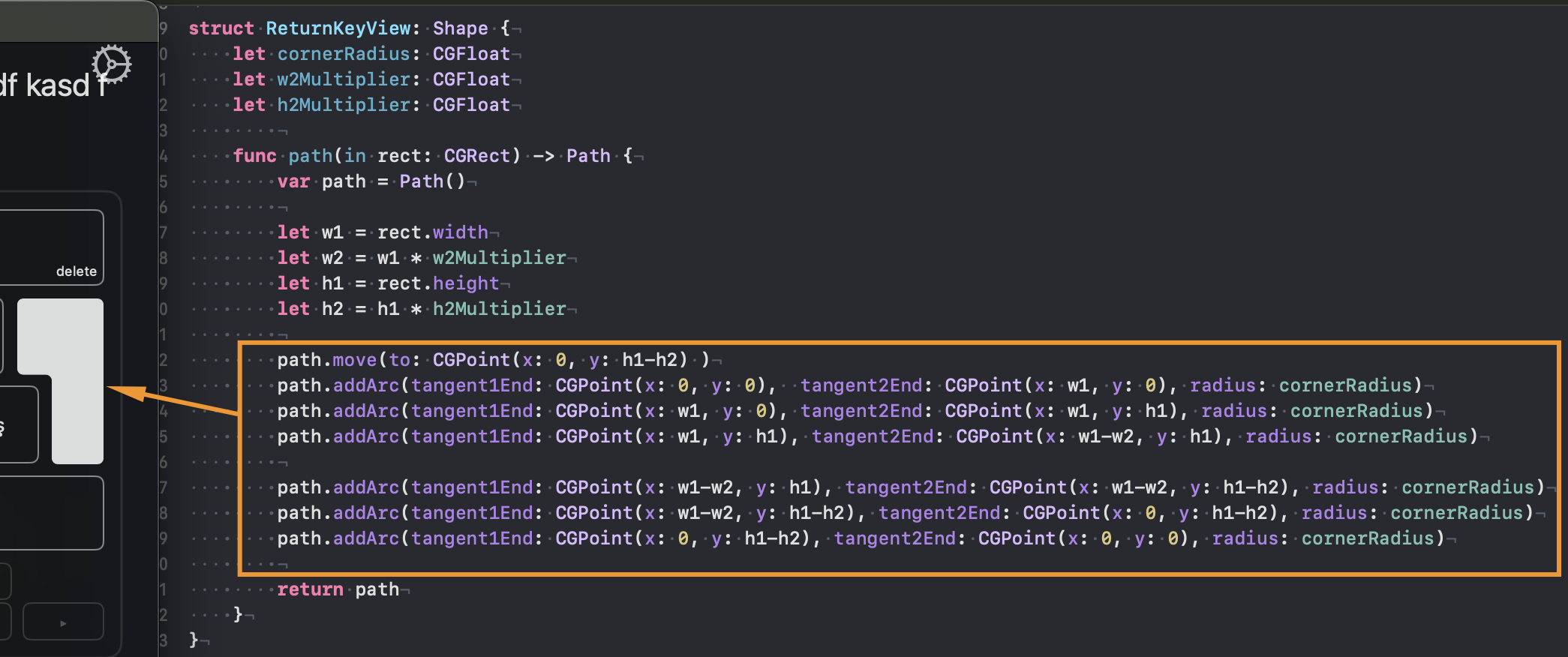I've been playing around with the .addArc method on the Path view in SwiftUI but I'm still confused as to what the tangent parameters are doing. I'm more of a visual learner and I haven't been able to grasp it.
Would anyone have a visual explaining how the tangent parameters work in the method?