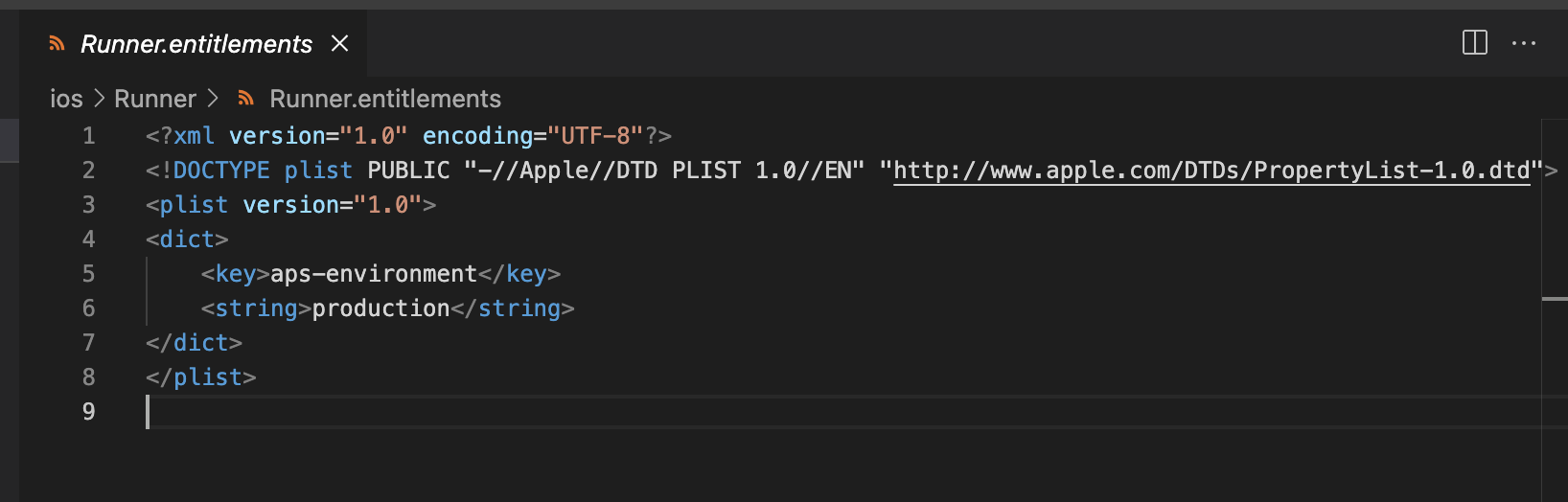Preface:
My App is Flutter based - but native code implementation is required to get FCM messages working, see below for more details
GitHub issue #154 for reference.
I'm having immense trouble getting FCM notifications working on iOS, specifically on my app published to Testflight. I have been stuck on this problem for a week and have absolutely no idea how to proceed.
Problem
When running locally using debug/release builds on my devices using Xcode/Android Studio, notifications are received in the background, foreground, etc. When uploading the exact same app to Testflight, not a single notification will come through via FCM.
This is crucial as FCM delivers VoIP notifications, these aren't being received on Testflight which is extremely distressing
Questions & Solutions?
There are 2 questions I found (here & here), both seemed to indicate it is a APNS certificate problem (APNS -> Firebase). I have recreated my certificate and added it to the Firebase console (using the same .csr file for all certificate generating operations)
Setup/Configuration:
APNS Key generated & added to Firebase
Capabilities:
Tried with:
<key>FirebaseAppDelegateProxyEnabled</key>
<string>NO</string>
with:
<key>FirebaseAppDelegateProxyEnabled</key>
<string>0</string>
and with :
<key>FirebaseAppDelegateProxyEnabled</key>
<boolean>false</boolean>
- Background modes:
<key>UIBackgroundModes</key>
<array>
<string>audio</string>
<string>bluetooth-central</string>
<string>external-accessory</string>
<string>fetch</string>
<string>location</string>
<string>processing</string>
<string>remote-notification</string>
<string>voip</string>
<string>remote-notification</string>
</array>
Tutorials/sources:
Swift Code: (targeting >=10.0)
import UIKit
import CallKit
import Flutter
import Firebase
import UserNotifications
import GoogleMaps
import PushKit
import flutter_voip_push_notification
import flutter_call_kit
@UIApplicationMain
@objc class AppDelegate: FlutterAppDelegate, PKPushRegistryDelegate {
override func application(
_ application: UIApplication,
didFinishLaunchingWithOptions launchOptions: [UIApplication.LaunchOptionsKey: Any]?
) -> Bool {
// run firebase app
FirebaseApp.configure()
// setup Google Maps
GMSServices.provideAPIKey("google-maps-api-key")
// register notification delegate
UNUserNotificationCenter.current().delegate = self as UNUserNotificationCenterDelegate
GeneratedPluginRegistrant.register(with: self)
// register VOIP
self.voipRegistration()
// register notifications
application.registerForRemoteNotifications();
return super.application(application, didFinishLaunchingWithOptions: launchOptions)
}
// Handle updated push credentials
public func pushRegistry(_ registry: PKPushRegistry, didUpdate pushCredentials: PKPushCredentials, for type: PKPushType) {
// Process the received pushCredentials
FlutterVoipPushNotificationPlugin.didUpdate(pushCredentials, forType: type.rawValue);
}
// Handle incoming pushes
public func pushRegistry(_ registry: PKPushRegistry,
didReceiveIncomingPushWith payload: PKPushPayload,
for type: PKPushType,
completion: @escaping () -> Swift.Void){
FlutterVoipPushNotificationPlugin.didReceiveIncomingPush(with: payload, forType: type.rawValue)
let signalType = payload.dictionaryPayload["signal_type"] as! String
if(signalType == "endCall" || signalType == "rejectCall"){
return
}
let uuid = payload.dictionaryPayload["session_id"] as! String
let uID = payload.dictionaryPayload["caller_id"] as! Int
let callerName = payload.dictionaryPayload["caller_name"] as! String
let isVideo = payload.dictionaryPayload["call_type"] as! Int == 1;
FlutterCallKitPlugin.reportNewIncomingCall(
uuid,
handle: String(uID),
handleType: "generic",
hasVideo: isVideo,
localizedCallerName: callerName,
fromPushKit: true
)
completion()
}
// Register for VoIP notifications
func voipRegistration(){
// Create a push registry object
let voipRegistry: PKPushRegistry = PKPushRegistry(queue: DispatchQueue.main)
// Set the registry's delegate to self
voipRegistry.delegate = self
// Set the push type to VoIP
voipRegistry.desiredPushTypes = [PKPushType.voIP]
}
}
public func userNotificationCenter(_ center: UNUserNotificationCenter, willPresent notification: UNNotification, withCompletionHandler completionHandler: @escaping (UNNotificationPresentationOptions) -> Void) {
if #available(iOS 14.0, *) {
completionHandler([ .banner, .alert, .sound, .badge])
} else {
completionHandler([.alert, .sound, .badge])
}
}
func application(application: UIApplication, didRegisterForRemoteNotificationsWithDeviceToken deviceToken: Data) {
print(deviceToken)
Messaging.messaging().apnsToken = deviceToken;
}
Flutter main.dart
void main() async {
WidgetsFlutterBinding.ensureInitialized();
await Firebase.initializeApp();
await initializeDateFormatting();
setupLocator();
var fcmService = locator<FCMService>();
FirebaseMessaging.onBackgroundMessage(FCMService.handleFirebaseBackgroundMessage);
FirebaseMessaging.onMessage.listen((event) {
print("Foreground message");
Fluttertoast.showToast(msg: "Received onMessage event");
FCMService.processCallNotification(event.data);
});
FirebaseMessaging.onMessageOpenedApp.listen((event) {
print("On message opened app");
Fluttertoast.showToast(msg: "Received onMessageOpenedAppEvent");
FCMService.handleInitialMessage(event);
});
FirebaseMessaging.instance.getInitialMessage().then((value) {
Fluttertoast.showToast(msg: "Received onLaunch event");
if (value != null) {
FCMService.handleInitialMessage(value);
}
});
initConnectyCube();
runApp(AppProviders());
}
FCMService.dart
// handle any firebase message
static Future<void> handleFirebaseBackgroundMessage(RemoteMessage message) async {
print("Received background message");
Fluttertoast.showToast(msg: "Received Firebase background message");
await Firebase.initializeApp();
setupLocator();
var fcmService = locator<FCMService>();
fcmService.init();
_handleMessage(message, launchMessage: true);
}
Testing:
Testing is done on 2 physical iPhones (6s & 8). Both work with Firebase FCM when building directly from Mac (Android Studio & XCode) using (debug & release) modes. Neither works when downloading the same from TestFlight.
If any can provide insight into a misconfiguration, an error in setup or missing/incorrect Swift code, or simply a mistake or omission, it would be much appreciated.