I recently moved from the SGI, Sun workstation environment to a Mac. SGI and Sun came with Fortran compilers so I have maybe 100 small f77 codes I wrote over the years for post-processing and analysis of simulated data. I was hoping to get these codes running on my iMac with gfortran. Most of these are very simple codes but I can't get them to compile and execute. I tried starting with the basics and wrote the Hello World code from a gfortran help page. My code, fortran.f is:
program helloworld
print *, "hello world"
end program helloworld
When I tried compiling this according to the example I typed:
gfortran fortran.f
But I keep getting the error message:
FATAL:/opt/local/bin/../libexec/as/x86_64/as: I don't understand 'm' flag!
This is the same error message I get on my other codes. Can someone tell me what I'm doing wrong? I can't think of a simpler example but I can't seem to get it to work.

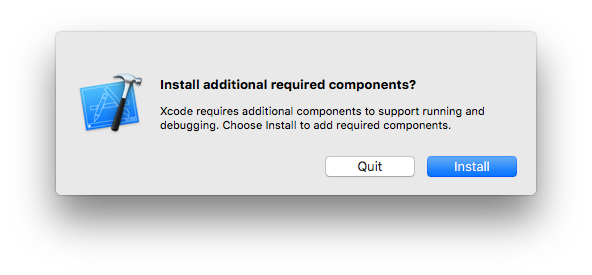
gfortranexactly? – Cammiewhich gfortranto see which one you have - homebrew will be in /usr/local/bin and MacPorts probably in /opt. – CammieUpdates. Commandline tools are installed withxcode-select --install. Homebrew packagesgfortranwithGCC, so you dobrew install gccto get it. – Cammie