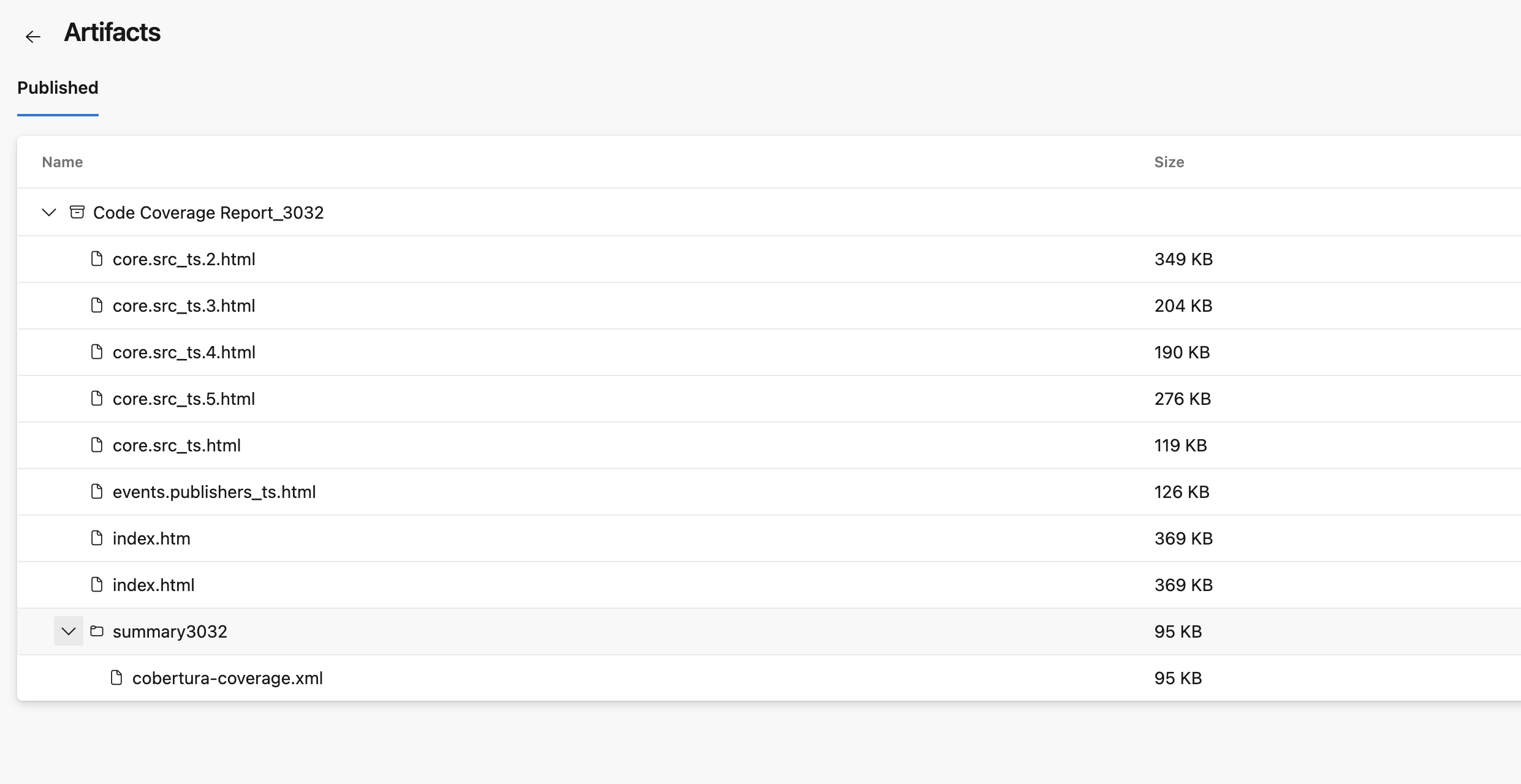I would render my vitest coverage in Azure DevOps UI, I've tried to follow tutorials but it doesn't work:
I tried to setup PublishCodeCoverageResults to publish the cobertura xml file as in below:
- task: PublishCodeCoverageResults@1
displayName: 'Publish code coverage results'
inputs:
codeCoverageTool: Cobertura
summaryFileLocation: '$(System.DefaultWorkingDirectory)/**/*coverage.xml'
reportDirectory: '$(System.DefaultWorkingDirectory)/**/coverage'
I run Vitest with this command vitest --coverage --no-threads and this is my vite.config.ts
import { defineConfig } from 'vitest/config';
import tsconfigPaths from 'vite-tsconfig-paths';
export default defineConfig({
plugins: [tsconfigPaths()],
test: {
coverage: {
reporter: ['cobertura', 'text'],
},
include: ['packages/core/test/*'],
},
});
This is the output of PublishCodeCoverageResults

If I run cat $(System.DefaultWorkingDirectory)/coverage/cobertura-coverage.xml
It show me the cobertura file (this is a part of the entire file):
<?xml version="1.0" ?>
<!DOCTYPE coverage SYSTEM "http://cobertura.sourceforge.net/xml/coverage-04.dtd">
<coverage lines-valid="1502" lines-covered="1240" line-rate="0.8255" branches-valid="29" branches-covered="26" branch-rate="0.8965000000000001" timestamp="1689237532968" complexity="0" version="0.1">
<sources>
<source>/home/vsts/work/1/s</source>
</sources>
<packages>
<package name="core.src" line-rate="0.8223999999999999" branch-rate="0.8928">
<classes>
<class name="dynamo.ts" filename="packages/core/src/dynamo.ts" line-rate="1" branch-rate="1">
<methods>
</methods>
<lines>
<line number="1" hits="1" branch="false"/>
<line number="2" hits="1" branch="false"/>
<line number="3" hits="1" branch="false"/>
<line number="4" hits="1" branch="false"/>
<line number="5" hits="1" branch="false"/>
<line number="6" hits="1" branch="false"/>
<line number="7" hits="1" branch="false"/>
<line number="8" hits="1" branch="false"/>
<line number="9" hits="1" branch="false"/>
<line number="10" hits="1" branch="false"/>
</lines>
</class>
<class name="order.ts" filename="packages/core/src/order.ts" line-rate="0.8349" branch-rate="0.8887999999999999">
<methods>
<method name="defau