I have problems with my VirtualHosts
The Directory of the website is /var/www/html/laravel The httpd.conf file is
When open the website show me this error:
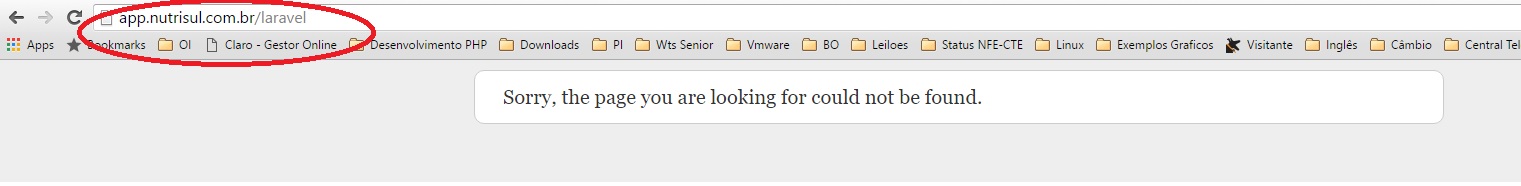
Somebody can help me? Thanks
I have problems with my VirtualHosts
The Directory of the website is /var/www/html/laravel The httpd.conf file is
When open the website show me this error:
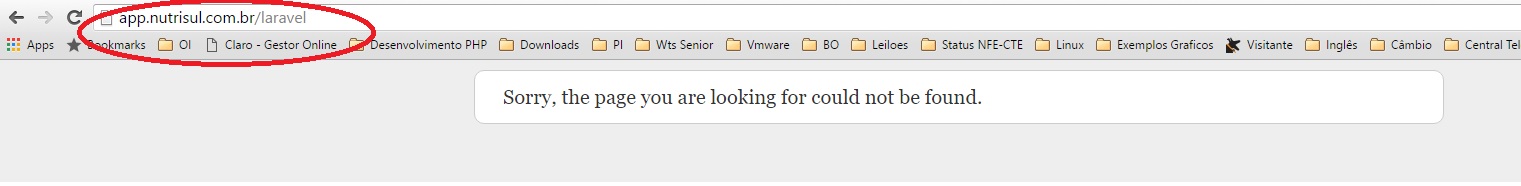
Somebody can help me? Thanks
I found a Solution!
I have many sites in /var/www/html folder. www.example.com/site1 www.example.com/site2 ...
The solution is create one alias for each site in httpd.conf. example:
Alias /site1 /var/www/html/site1
<VirtualHost *:80>
DocumentRoot "/var/www/html/site1"
</VirtualHost>
Alias /laravel /var/www/html/laravel/public
<VirtualHost *:80>
DocumentRoot /var/www/html/laravel/public
<Directory /var/www/html/laravel>
AllowOverride All
</Directory>
</VirtualHost>
© 2022 - 2024 — McMap. All rights reserved.