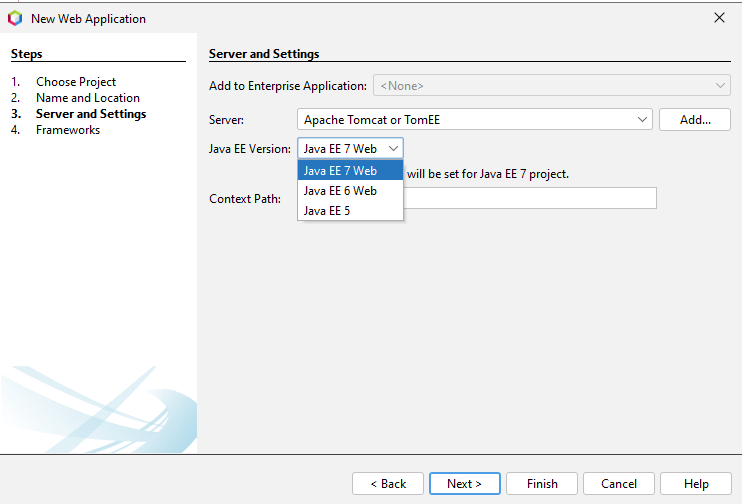So I've installed the latest Apache TomEE 8 Server from here: https://tomee.apache.org/download.html
The TomEE server is running fine and I can successfully add it to Netbeans as a server.
However from there, I am trying to create a new "Java with Ant"->"Java Web"->"Web Application", and after selecting my TomEE 8 server I am presented with only the following Java EE Version options:
- Java EE 7 Web
- Java EE 6 Web
- Java EE 5
How is it possible that TomEE 8 cannot support EE 8? What am I missing here?