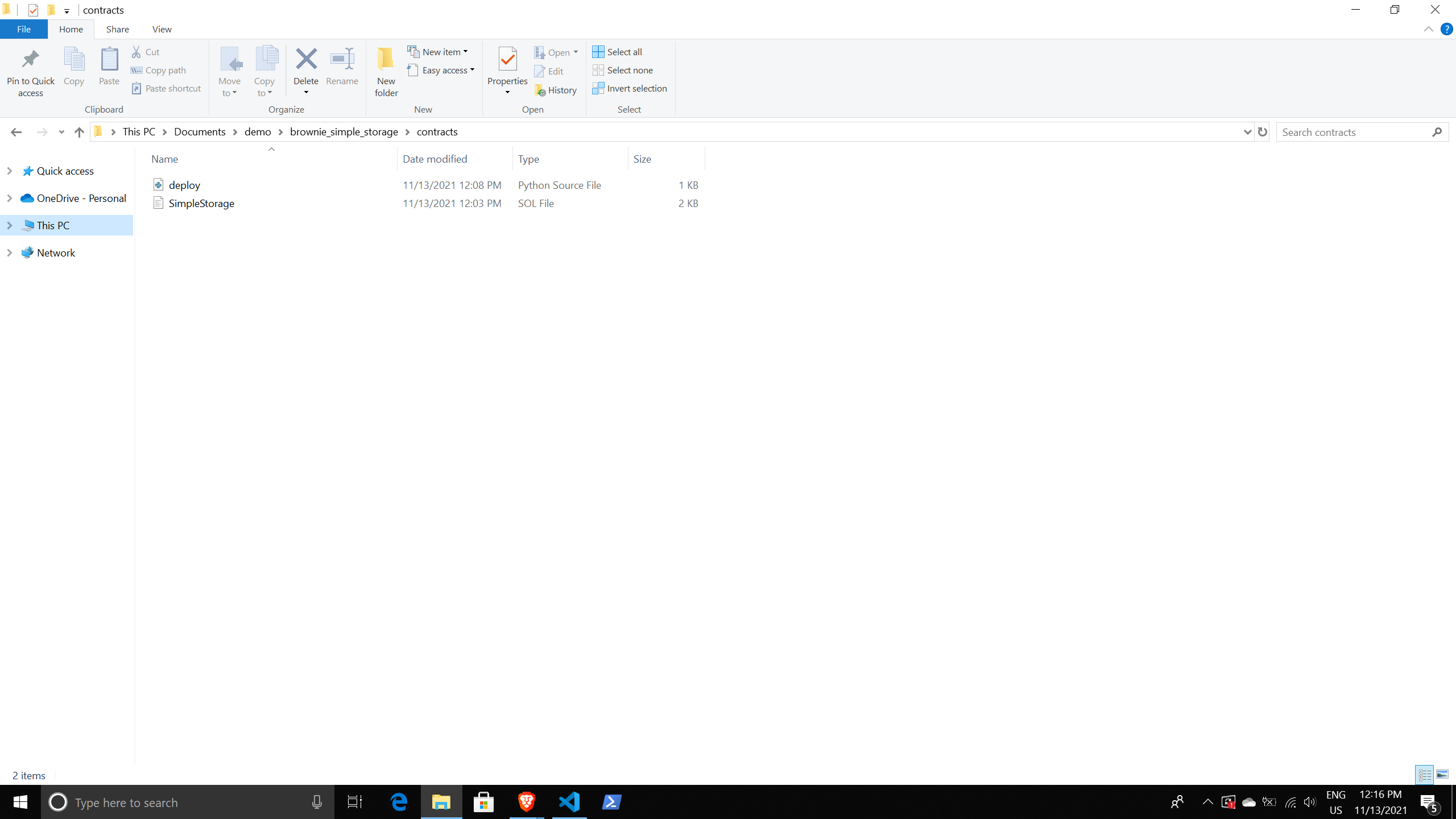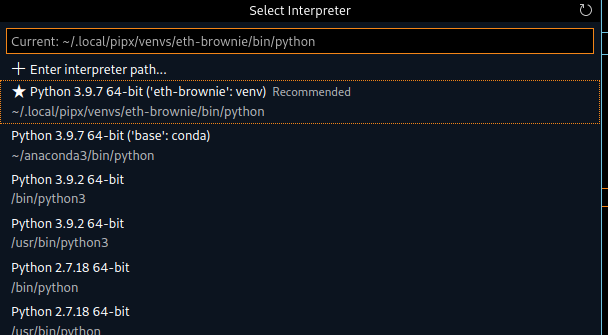I'm following a tutorial on Solidity and Python (for reference https://www.youtube.com/watch?v=M576WGiDBdQ&t=5447s).
I'm at the stage where Python and Brownie have been installed and running through VSCode, but I am getting the below notification when asking for Brownie's version brownie --version INFO: Could not find files for the given pattern(s). Brownie v1.17.1 - Python development framework for Ethereum
When I try to run an extremely basic script on a file called deploy.py (def main(): print ("hello!") ), here is the result :
PS C:\Users\chret\Documents\demo\brownie_simple_storage> brownie run scripts/deploy.py
INFO: Could not find files for the given pattern(s).
Brownie v1.17.1 - Python development framework for Ethereum
BrownieSimpleStorageProject is the active project.
Launching 'ganache-cli.cmd --port 8545 --gasLimit 12000000 --accounts 10 --hardfork istanbul --mnemonic brownie'...
File "C:\Users\chret\AppData\Roaming\Python\Python39\site-packages\brownie\_cli\__main__.py", line 64, in main
importlib.import_module(f"brownie._cli.{cmd}").main()
File "C:\Users\chret\AppData\Roaming\Python\Python39\site-packages\brownie\_cli\run.py", line 44, in main
network.connect(CONFIG.argv["network"])
File "C:\Users\chret\AppData\Roaming\Python\Python39\site-packages\brownie\network\main.py", line 50, in connect
rpc.launch(active["cmd"], **active["cmd_settings"])
File "C:\Users\chret\AppData\Roaming\Python\Python39\site-packages\brownie\network\rpc\__init__.py", line 75, in launch
self.process = self.backend.launch(cmd, **kwargs)
File "C:\Users\chret\AppData\Roaming\Python\Python39\site-packages\brownie\network\rpc\ganache.py", line 73, in launch
return psutil.Popen(cmd_list, stdin=DEVNULL, stdout=out, stderr=out)
File "C:\Users\chret\AppData\Roaming\Python\Python39\site-packages\psutil\__init__.py", line 1312, in __init__
self.__subproc = subprocess.Popen(*args, **kwargs)
File "C:\Program, line line, in in
self._execute_child(args, executable, preexec_fn, close_fds,
File "C:\Program, line line, in in
hp, ht, pid, tid = _winapi.CreateProcess(executable, args,
FileNotFoundError: [WinError 2] The system cannot find the file specified
I've tried uninstalling and reinstalling from Python to Brownie, changing the place where Brownie's files are, but I'm now stuck due to my very limited knowledge (full beginner).
UPDATE I've reinstalled Python and pipx and brownie once more, and now the message is slightly different, but still doesn't run the script of deploy.py. The script is :
def main():
print("Hello!")
and the current error message is :
PS C:\Users\chret\Documents\demo\brownie_simple_storage> brownie run scripts.deploy.py
INFO: Could not find files for the given pattern(s).
Brownie v1.17.1 - Python development framework for Ethereum
BrownieSimpleStorageProject is the active project.
Launching 'ganache-cli.cmd --port 8545 --gasLimit 12000000 --accounts 10 --hardfork istanbul --mnemonic brownie'...
File "C:\Users\chret\AppData\Local\Programs\Python\Python39\lib\site-packages\brownie\_cli\__main__.py", line 64, in main
importlib.import_module(f"brownie._cli.{cmd}").main()
File "C:\Users\chret\AppData\Local\Programs\Python\Python39\lib\site-packages\brownie\_cli\run.py", line 44, in main
network.connect(CONFIG.argv["network"])
File "C:\Users\chret\AppData\Local\Programs\Python\Python39\lib\site-packages\brownie\network\main.py", line 50, in connect
rpc.launch(active["cmd"], **active["cmd_settings"])
File "C:\Users\chret\AppData\Local\Programs\Python\Python39\lib\site-packages\brownie\network\rpc\__init__.py", line 75, in launch
self.process = self.backend.launch(cmd, **kwargs)
File "C:\Users\chret\AppData\Local\Programs\Python\Python39\lib\site-packages\brownie\network\rpc\ganache.py", line 73, in launch
return psutil.Popen(cmd_list, stdin=DEVNULL, stdout=out, stderr=out)
File "C:\Users\chret\AppData\Local\Programs\Python\Python39\lib\site-packages\psutil\__init__.py", line 1312, in __init__
self.__subproc = subprocess.Popen(*args, **kwargs)
File "C:\Users\chret\AppData\Local\Programs\Python\Python39\lib\subprocess.py", line 951, in __init__
self._execute_child(args, executable, preexec_fn, close_fds,
File "C:\Users\chret\AppData\Local\Programs\Python\Python39\lib\subprocess.py", line 1420, in _execute_child
hp, ht, pid, tid = _winapi.CreateProcess(executable, args,
FileNotFoundError: [WinError 2] The system cannot find the file specified
PS C:\Users\chret\Documents\demo\brownie_simple_storage>
Any help would be greatly appreciated :)
After trying all suggestions, I ended up making it work only by uninstalling and removing every single program and related files. Uninstalled Python, removed all the files related to Python from my computer, did the same for VSCode, removed all the npm packages, yarn, solc, everything related to the tutorial (I didn't have anything for coding before).
Then, reproduced all the steps until the original post issue, and everything worked fine... A bit frustrating not to know how the issue really got resolved, but it did.