When i try to login using Talend API Tester, getting this into terminal:
API resolved without sending a response for /api/auth/callback/credentials, this may result in stalled requests.
Besides, here is the image of Request:
I followed this: Next-Auth.js -> Rest API
Why I'm getting this kind of response & warning?
Below is the [..nextauth.js] file's code. What's wrong with my code?
import NextAuth from 'next-auth'
import Providers from 'next-auth/providers'
import prisma from '../../../lib/prisma'
const options = {
providers: [
Providers.Credentials({
name: 'Credentials',
credentials: {
email: { label: "Email", type: "email", placeholder: "[email protected]" },
password: { label: "Password", type: "password" }
},
async authorize(credentials) {
const {email, password} = credentials
const user = await prisma.user.findFirst({ where: { email, password } })
console.log(user);
// If no error and we have user data, return it
if (user) {
return user
}
// Return null if user data could not be retrieved
return null
}
})
]
}
export default async function handle(req, res) {
console.log('I see');
NextAuth(req, res, options)
}
Note: Actually I don't want to send csrfToken in the body. Only email & password to the endpoint. Please have a look into my this question How to do authentication using NextAuth.js without login page (using postman)

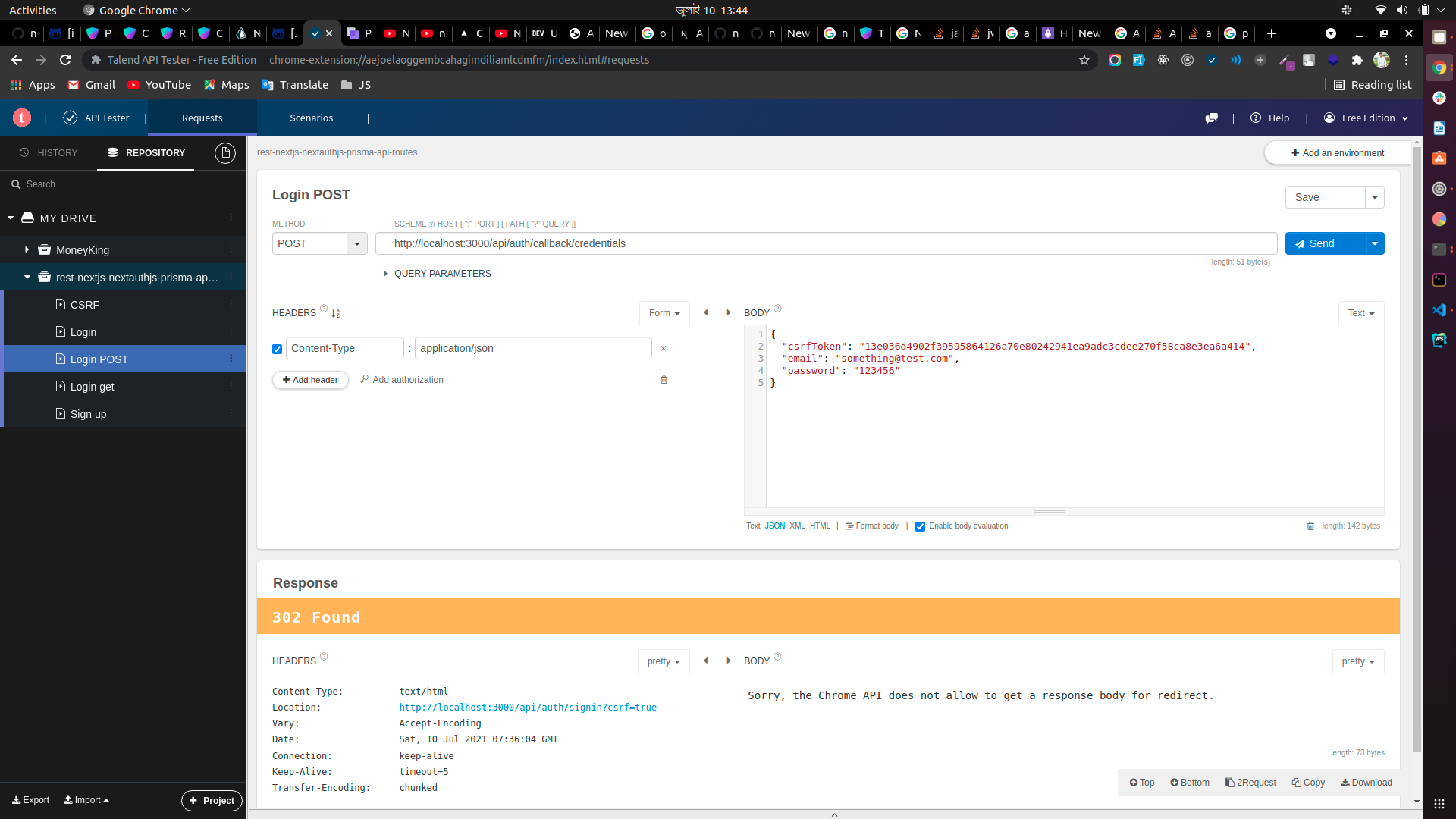
returnbefore yourNextAuthcall:return NextAuth(req, res, options)? – ComeniusSorry, the Chrome API does not allow to get a response body for redirect.– Acclimatize