Created a egg and whl file of pyarrow and put this on s3, for call this in pythonshell job. Received this message:
Job code:
import pyarrow
raise
Error, same structure for whl:
Traceback (most recent call last):
File "/tmp/runscript.py", line 118, in <module>
runpy.run_path(temp_file_path, run_name='__main__')
File "/usr/local/lib/python3.6/runpy.py", line 263, in run_path
pkg_name=pkg_name, script_name=fname)
File "/usr/local/lib/python3.6/runpy.py", line 96, in _run_module_code
mod_name, mod_spec, pkg_name, script_name)
File "/usr/local/lib/python3.6/runpy.py", line 85, in _run_code
exec(code, run_globals)
File "/tmp/glue-python-scripts-e67xuz2j/genos.py", line 1, in <module>
File "/glue/lib/installation/kanna-0.1-py3.6.egg/pyarrow/__init__.py", line 49, in <module>
from pyarrow.lib import cpu_count, set_cpu_count
ModuleNotFoundError: No module named 'pyarrow.lib'
PD: Cannot found the lib.py or lib folder in local files.

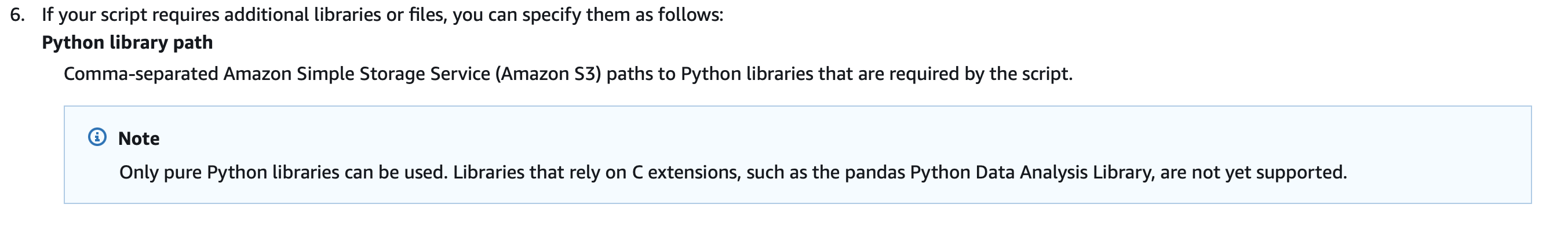
pyarrowdoesn't work witheggfiles, either use a wheel or a sdist of it. – Floweredwhland the same Error. – Minimus