Initially, I deployed my React app (created with create-react-app) to Github Pages and it works fine. However, after a few changes to the src files, I wanted to update the website so I decided to re-deploy the app using npm run deploy and it finishes with Published being printed at the end of the command. On Github, the actions shows that the build is successful, but it's not able to deploy, giving me an error code of 400.
Complete error log from Github is as follow:
Actor: github-pages[bot]
Action ID: 1996792679
Artifact URL: https://pipelines.actions.githubusercontent.com/P4vIRQYdOzrk38NoGmJNrF5GvwW7S92VAUyJNinMXyLtZzPbIB/_apis/pipelines/workflows/1996792679/artifacts?api-version=6.0-preview
{"count":1,"value":[{"containerId":354579,"size":3092480,"signedContent":null,"fileContainerResourceUrl":"https://pipelines.actions.githubusercontent.com/P4vIRQYdOzrk38NoGmJNrF5GvwW7S92VAUyJNinMXyLtZzPbIB/_apis/resources/Containers/354579","type":"actions_storage","name":"github-pages","url":"https://pipelines.actions.githubusercontent.com/P4vIRQYdOzrk38NoGmJNrF5GvwW7S92VAUyJNinMXyLtZzPbIB/_apis/pipelines/1/runs/2/artifacts?artifactName=github-pages","expiresOn":"2022-06-15T05:21:40.7473658Z","items":null}]}
Creating deployment with payload:
{
"artifact_url": "https://pipelines.actions.githubusercontent.com/P4vIRQYdOzrk38NoGmJNrF5GvwW7S92VAUyJNinMXyLtZzPbIB/_apis/pipelines/1/runs/2/artifacts?artifactName=github-pages&%24expand=SignedContent",
"pages_build_version": "8e6a4594c3e946a3f32ab67af68f527ec66ffc90",
"oidc_token": "***"
}
Failed to create deployment for 8e6a4594c3e946a3f32ab67af68f527ec66ffc90.
{"message":"Deployment request failed for 8e6a4594c3e946a3f32ab67af68f527ec66ffc90 due to in progress deployment. Please cancel c1852e5059b99567d48405d0610990fdc25f0946 first or wait for it to complete.","documentation_url":"https://docs.github.com/rest/reference/repos#create-a-github-pages-deployment"}
Error: Error: Request failed with status code 400
Error: Error: Request failed with status code 400
Sending telemetry for run id 1996792679
I'm very confused with what the error is, has anyone countered a 400 error code before while deploying to Gh Pages?
Additional Note: If you need any additional information, please do comment below as this is my first time deploying react app to github pages so I would love to help you in helping me
UPDATE
You can visit the github repo here: cynclar.github.io

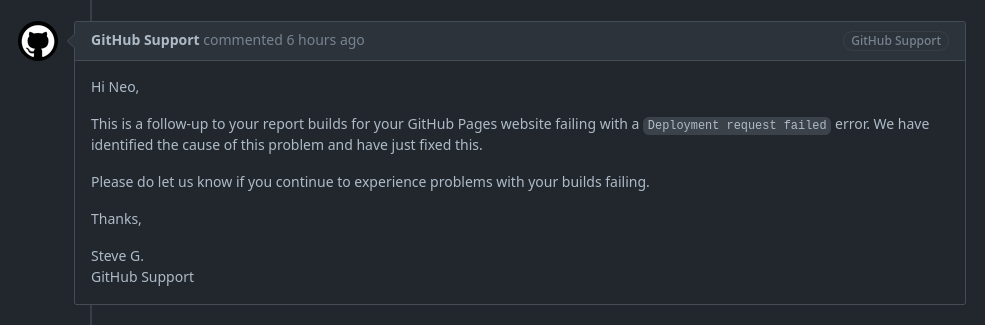
src? – Fancyframer-motion– Salvuccinpm startlocally @DharmikPatel – Salvucci