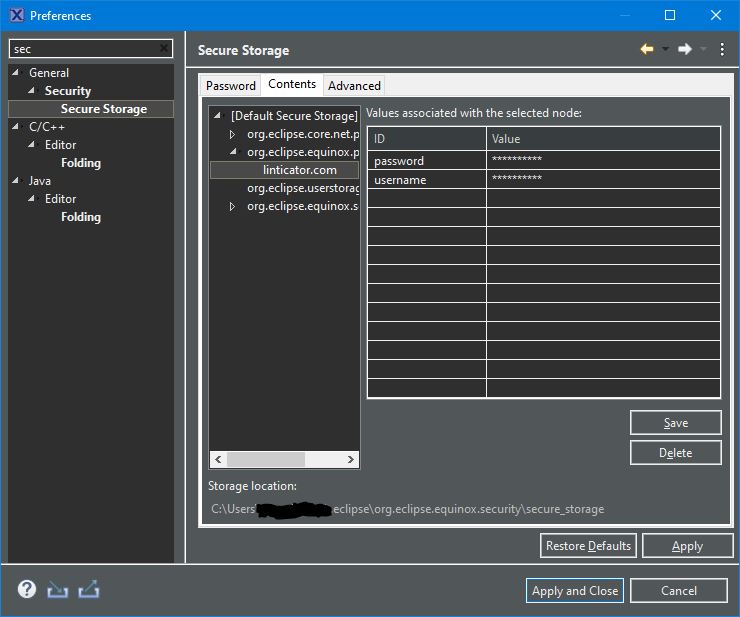I read on [this site(http://javaforge.com/project/HGE) that I need to "sign-up" in order to download the Eclipse plugin for Mercurial. I signed up but nothing appears to happen. When I try to download the plugin by going to Help => Install new software and typing in the site address (http://cbes.javaforge.com/update), Eclipse states it's unable to connect, "Error Contacting Site: No software site found ..." (I don't get to type in a password / username).
I then read on this site that the plugin is also available here:
http://mercurialeclipse.eclipselabs.org.codespot.com/hg.wiki/update_site/stable
The question is and what I don't get is how is a password protected "Software Site" supposed to work with Eclipse. When was I supposed to be asked for a password / username during this process?