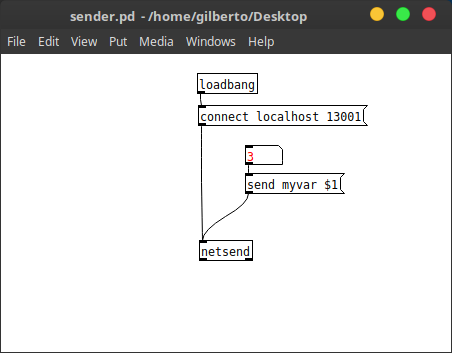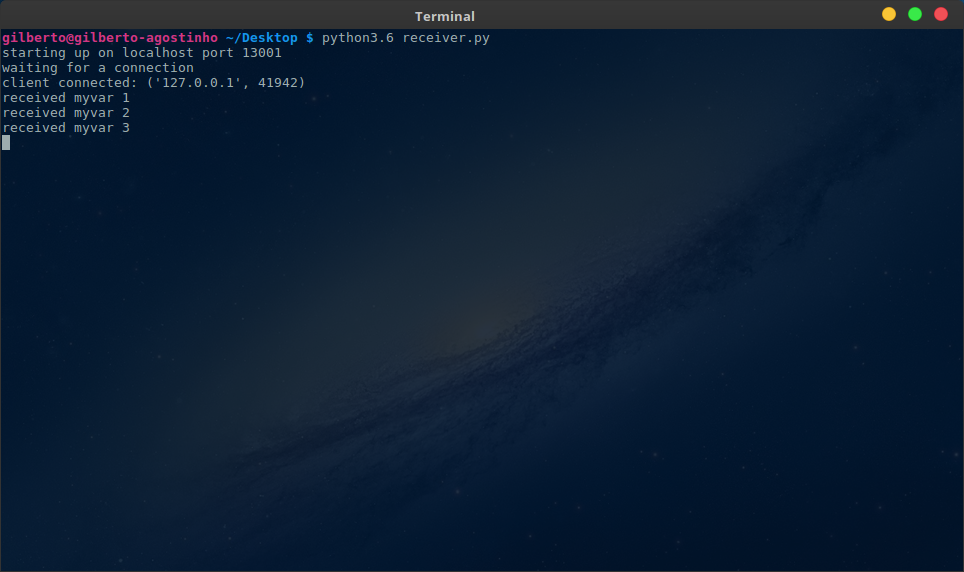I am trying to send messages from Pure Data to Python (to display on an SSD1306 OLED). Someone suggested I use sockets. They also provided the following Python code:
import socket
s = socket.socket()
host = socket.gethostname()
port = 3000
s.connect((host, port))
mess = "hello"
Msg = mess + " ;"
s.send(message.encode('utf-8'))
In Pure Data, a [netreceive 3000] object and a print object are connected together.
This works, but I want to do the exact opposite. Send data from Pure Data to Python using sockets. I found some tutorials but they all talked about Python to Python message receiving and sending. How can I implement Pd in that?