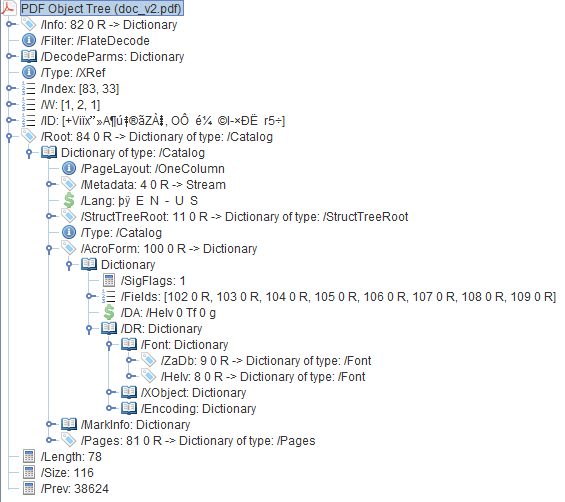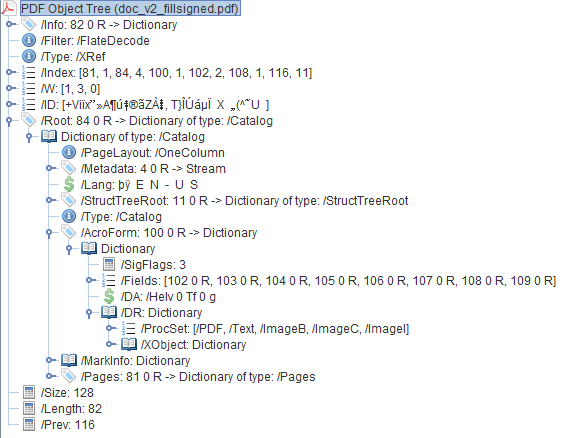In my previous SO question PDFBox 1.8.10: Fill and Sign PDF produces invalid signatures I explained, how I failed to fill and afterwards sign a PDF-Document, using PDFBox 1.8.10. After this got sorted out with some kind help, I now continue to work on the same topic. Starting with doc_v2.pdf (links to the file are below!), I fill and sign it, resulting in doc_v2_fillsigned.pdf (doing it in one go, saving it incrementally). Again I open the edited document (using again PDFBox) and try to fill another field.
Then saving the document leads to the following stack trace:
Exception in thread "main" java.lang.NullPointerException
at org.apache.pdfbox.pdmodel.interactive.form.PDAppearance.calculateFontSize(PDAppearance.java:930)
at org.apache.pdfbox.pdmodel.interactive.form.PDAppearance.setAppearanceValue(PDAppearance.java:359)
at org.apache.pdfbox.pdmodel.interactive.form.PDVariableText.setValue(PDVariableText.java:131)
at com.c10n.scalibur.ehealthdemo.examples.PdfEditor.fill(PdfEditor.java:100)
at com.c10n.scalibur.ehealthdemo.examples.SignPdf_ProfileLayer.start(SignPdf_ProfileLayer.java:66)
at com.c10n.scalibur.ehealthdemo.examples.SignPdf_ProfileLayer.main(SignPdf_ProfileLayer.java:28)
What I do in the failing fill run:
File curentDocument new File("doc_v2_fillsigned.pdf);
File newDocument = new File("doc_v2_fillsigned_filled.pdf);
String fieldName ="New Emergency Contact";
String value="test";
PDDocument doc = null;
try(FileOutputStream fos = new FileOutputStream(newDocument)){
try(FileInputStream fis = new FileInputStream(currentDocument);){
int c;
while ((c = fis.read(buffer)) != -1) {
fos.write(buffer, 0, c);
}
}
doc = PDDocument.load(currentDocument);
PDDocumentCatalog catalog = doc.getDocumentCatalog();
catalog.getCOSObject().setNeedToBeUpdate(true);
catalog.getPages().getCOSObject().setNeedToBeUpdate(true);
PDAcroForm form = catalog.getAcroForm();
form.getCOSObject().setNeedToBeUpdate(true);
form.getDefaultResources().getCOSObject().setNeedToBeUpdate(true);
PDField field = form.getField(fieldName);
field.setValue(value); // here the exception occurs.
// What should happen afterwards:
field.getCOSObject().setNeedToBeUpdate(true);
field.getAcroForm().getCOSObject().setNeedToBeUpdate(true);
((COSDictionary) field.getDictionary().getDictionaryObject("AP")).getDictionaryObject("N").setNeedToBeUpdate(true);
try(FileInputStream fis = new FileInputStream(newDocument)){
doc.saveIncremental(fis, fos);
}
}finally{
if(null != doc){
doc.close();
doc=null;
}
}
Files:
the empty document: https://www.dropbox.com/s/xf5pb0ng8k9zd4i/doc_v2.pdf?dl=0
filled and signed instance: https://www.dropbox.com/s/s8295tfyjpe1l4l/doc_v2_fillsigned.pdf?dl=0
Again, any help to resolve this is welcome!
Update:
mkl asked in the comments for the code to create the fillsigned pdf. So far I learned, that only signing suffices, to let the fill-code above fail afterwards. So here are some excepts from my signing code:
@Override
public byte[] sign(InputStream data) throws SignatureException, IOException {
CMSTypedDataInputStream input = new CMSTypedDataInputStream(data);
try {
CertificateFactory certFactory = CertificateFactory.getInstance("X.509");
InputStream in = new ByteArrayInputStream(certData);
X509Certificate signCert = (X509Certificate)certFactory.generateCertificate(in);
ContentSigner signer = new MyContentSigner(profile);
SignerInfoGenerator i = new JcaSignerInfoGeneratorBuilder(
new JcaDigestCalculatorProviderBuilder().setProvider("BC").build())
.build(signer,signCert);
Store<?> certStore = new JcaCertStore(Collections.singletonList(signCert));
CMSSignedDataGenerator cmsGen = new CMSSignedDataGenerator();
cmsGen.addCertificates(certStore);
cmsGen.addSignerInfoGenerator(i);
CMSSignedData signedData = cmsGen.generate(input);
byte[] result =signedData.getEncoded();
return result;
} catch (Exception e) {
e.printStackTrace();
throw new SignatureException(e);
}
}
this creates the signature, using BouncyCastle 1.52, the code is called from
public void sign(SignatureInterface signer, String signatureFieldName, int pageNumber, String location, String reason, boolean lock) throws IOException, SignatureException{
PDSignature signature = new PDSignature();
signature.setFilter(PDSignature.FILTER_ADOBE_PPKLITE); // default filter
signature.setSubFilter(PDSignature.SUBFILTER_ADBE_PKCS7_DETACHED); // for visible sigs!
signature.setLocation(location);
signature.setReason(reason);
signature.setSignDate(Calendar.getInstance());
SignatureOptions options = makeSignatureVisible(signature,signatureFieldName, pageNumber, lock );
doc.addSignature(signature, signer, options);
}
which uses the following method, to produce a visible signature in some signature field, adding a picture there and placing it correctly:
SignatureOptions makeSignatureVisible( PDSignature signature, String fieldName, int pageNumber, boolean lock) throws IOException{
PDDocumentCatalog catalog = doc.getDocumentCatalog();
catalog.getCOSObject().setNeedToBeUpdate(true);
catalog.getPages().getCOSObject().setNeedToBeUpdate(true);
PDAcroForm form = catalog.getAcroForm();
form.getCOSObject().setNeedToBeUpdate(true);
form.getDefaultResources().getCOSObject().setNeedToBeUpdate(true);
PDSignatureField field = (PDSignatureField) form.getField(fieldName);
field.setSignature(signature);
field.setReadonly(lock);
FileInputStream image = new FileInputStream("MUniverse_Signature.jpg");
PDVisibleSignDesigner visibleSig = new PDVisibleSignDesigner(newDocument.getName(), image, 1);
PDRectangle area = getFieldArea(field);
float max_width = area.getWidth();
float max_height = area.getHeight();
float scale = 1;
if(max_height < visibleSig.getHeight()){
scale = max_height / visibleSig.getHeight();
System.out.println("scale: "+scale);
}
if(max_width < scale*visibleSig.getWidth()){
scale = max_width / visibleSig.getWidth();
System.out.println("scale: "+scale);
}
float zoom = ((scale-1)*100);
visibleSig.zoom(zoom);
PDPage page = (PDPage) doc.getDocumentCatalog().getAllPages().get(pageNumber);
visibleSig.coordinates(area.getLowerLeftX(),page.getMediaBox().getHeight()-area.getUpperRightY());
visibleSig.signatureFieldName(fieldName);
PDVisibleSigProperties signatureProperties = new PDVisibleSigProperties();
signatureProperties.signerName("name").signerLocation("location").signatureReason("Security")
.visualSignEnabled(true).setPdVisibleSignature(visibleSig).buildSignature();
SignatureOptions options = new SignatureOptions();
options.setVisualSignature(signatureProperties);
return options;
}
I suspect these fragment are no neccessary, and applying the signing examples, which come with PDFBox results in the same conflict, when trying to fill the pdf with incrementle saving afterwards.
regards,
daniel