I have been learning swift and have made the foundation of most of my app. I have the following storyboard
Everything works fine. For example, I have an unwind segue on the add course view controller that triggers when you press save and you are returned to the 'your courses' view controller.
When you are on the my courses view controller, you can select a course and the topics are displayed, you can then select a topic and you are taken to an update score view controller, this all works fine.
However, my problem is this. I want to make it so that when you select save in the updatescore view controller, an unwind segue is triggered (the same as in the add course) and you are returned to the list of topics in the topics view controller.
However, I have followed many tutorials and obviously got it working before. (My action method for the unwind segue is in the correct topics view controller) but when i press save, the unwind segue is not returning me to the topics view controller.
Could anyone suggest a reason for this? I have spent a lot of time trying to find an answer and gone through many tutorials but have not managed to solve it.
I have also included a screen shot of the connections of the triggered segues for my save button to show that it is set up. Showing triggered segue for save button
i have the following code in the update score view controller
override func prepareForSegue(segue: UIStoryboardSegue, sender: AnyObject?) {
if saveButton === sender {
print("save button selected")
}
}
But even this is not getting triggered when I click on save.
Many thanks
UPDATE: After following Ronatorys advice My view controller for the update score is as follows but it is still not working:
import UIKit
class UpdateScoreTableViewController: UITableViewController {
@IBOutlet weak var topicGettingUpdated: UITextField!
@IBOutlet weak var newScore: UITextField!
@IBOutlet weak var saveButton: UIBarButtonItem!
var index:Int?
var Topics:[String]!
var TopicToUpdate:String?
override func viewDidLoad() {
super.viewDidLoad()
}
override func didReceiveMemoryWarning() {
super.didReceiveMemoryWarning()
// Dispose of any resources that can be recreated.
}
// MARK: - Navigation
// In a storyboard-based application, you will often want to do a little preparation before navigation
override func prepareForSegue(segue: UIStoryboardSegue, sender: AnyObject?) {
guard let uiBarButtonItem = sender as? UIBarButtonItem else {
print("There is no UIBarButtonItem sender")
return
}
}
override func tableView(tableView: UITableView, didSelectRowAtIndexPath indexPath: NSIndexPath) {
if indexPath.section == 0 && indexPath.row == 0 {
newScore.becomeFirstResponder()
}
tableView.deselectRowAtIndexPath(indexPath, animated: true)
}
}
But the prepare for segue is not even getting triggered.

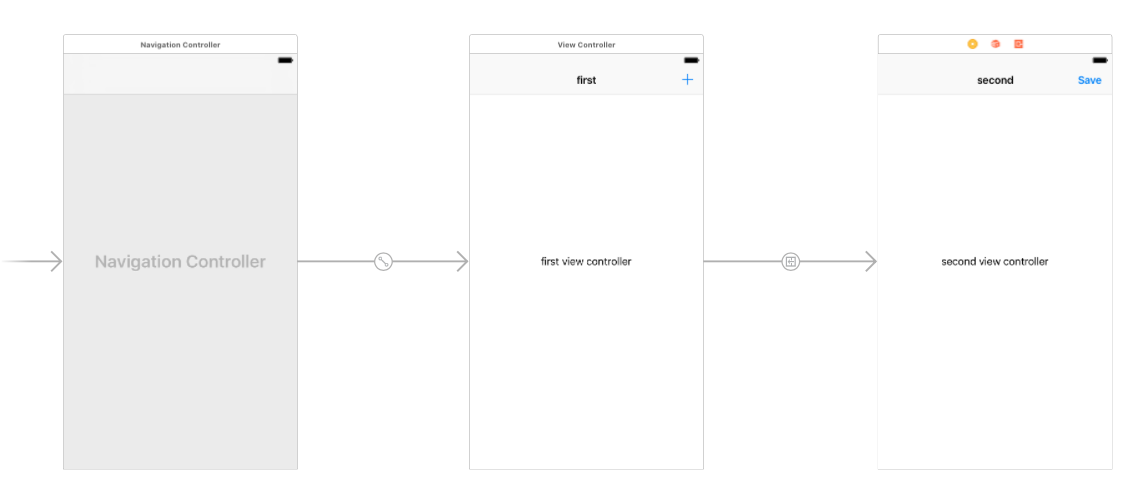
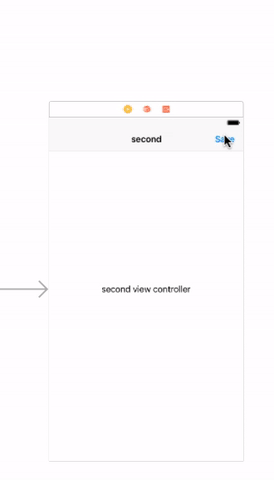
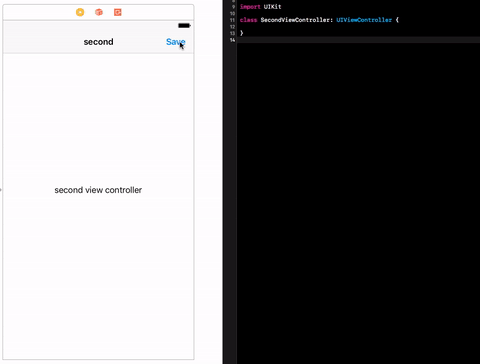
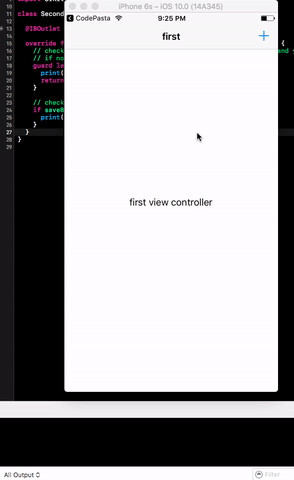
prepareForSegueisn't triggered merely confirms that the unwind segue isn't working. – Fosterfosterage