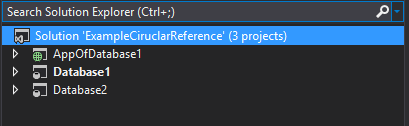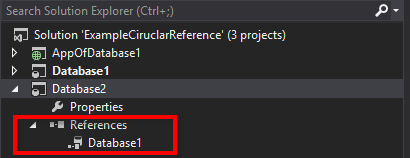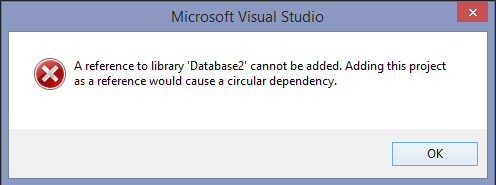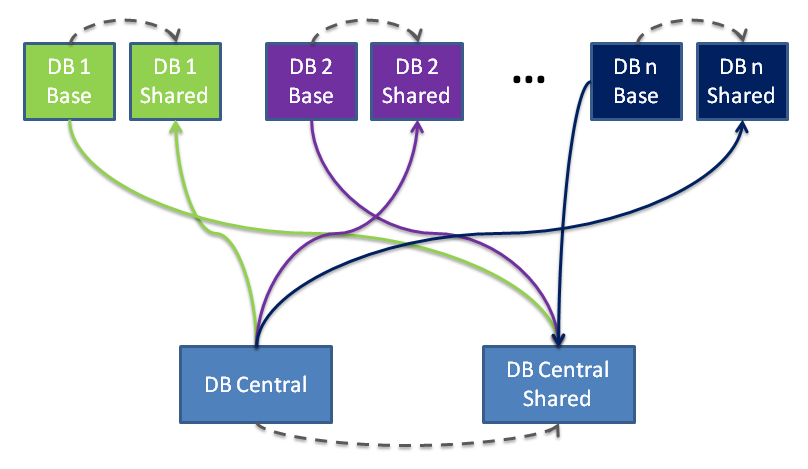I am trying to create a solution for a web application (that also contains the database as a database project) and then deploy it from TFS using web deploy for the application and DACPAC for the SQL database. Unfortunately the database is referencing another database using 3-part names:
Select * From Database1.dbo.Table1
This forces me to import the referenced database as a project in the solution for the application that references it and set it as a reference in the other project, as seen in the picture below:
The problem is that Database1 is referencing Database2, but Database2 is also referencing Database1.
However when I try to do this I get the following error:
I have searched online for a solution and found two:
1) Using composite projects to create another 3rd project that contains the references between the two databases and then make this project reference the other two.
See this link: Composite projects solution
2) Replacing all the 3-part names queries to dynamic SQL, such as this:
EXEC('Select * From Database1.dbo.Table1')
None of this solutions is good for me as I don't just have two databases referencing each other, but many databases referencing a central database that references them back, as seen in the schema below:
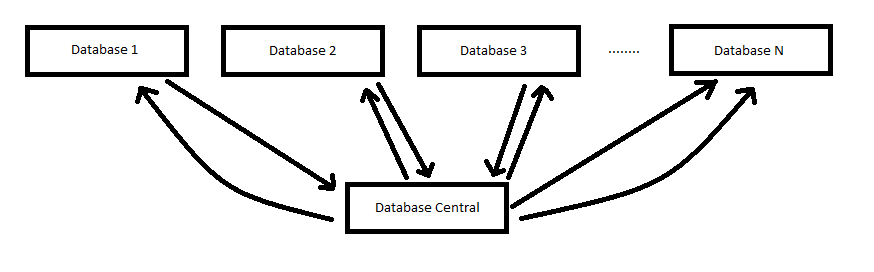
The first solution would require that I import all the databases into the solution of each application (as they are linked to each other via the Central Database). Also there would be the circular reference error for each pair of projects (Database, Central Database).
The second solution would work as the queries would be seen as strings and would not require me to reference the Central Database in the solution, however I do not like the idea of having so many dynamic queries. Also it would be way to much work to replace all queries with dynamic SQL in each application database.
I would like to know if there are any other solutions beside the two I have mentioned.