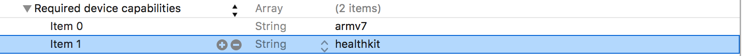I've uploaded my first App to App Store, but I did NOT put on the UIRequiredDeviceCapabilities that my App requires location-services and wifi. RESULT: the app does not start looking for the coordinates as it should do. (When I've installed the App through XCode in my iPhone 4 it works perfectly).
So, I've tryed to upload a new version with this UIRequiredDeviceCapabilities correctly set, and I got following error message after trying to Upload the new version:
"The Bundle is invalid. The key UIRequiredDeviceCapabilities in the Info.plist may not contain values that would prevent this Application from running on devices that were supported by previous versions."
So, as I understood, I am NOT able to set the UIRequiredDeviceCapabilities to this App anymore, is that right?
My idea was: I delete this App, and after that I go through all the steps to submitt the App to the App Store again. But when I clicked on the "Delete this App" button, I got following error message:
"Deleting it will permanent remove it from iTunes Connect along with any associated in App Purchases. The Application Name and SKU will not be reusable, even once the application is deleted."
That's very bad, cause I can't change the name of my App. What Can I do to be able to upload a new version of my App with the new UIRequiredDeviceCapabilities?