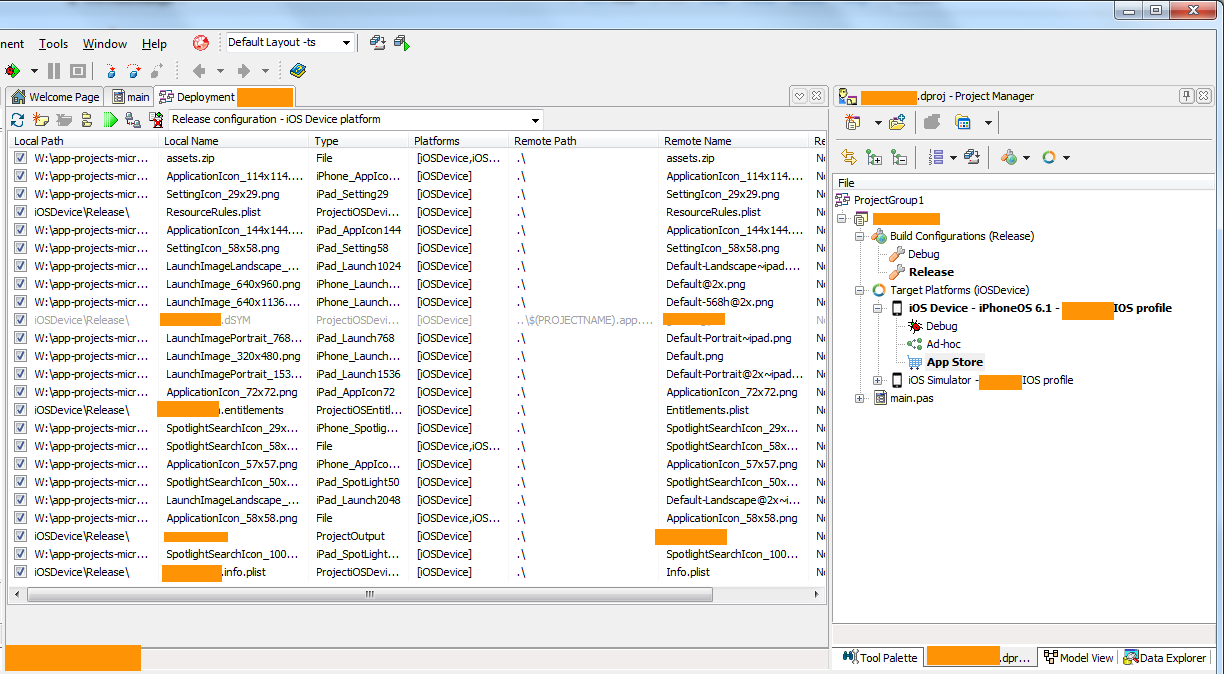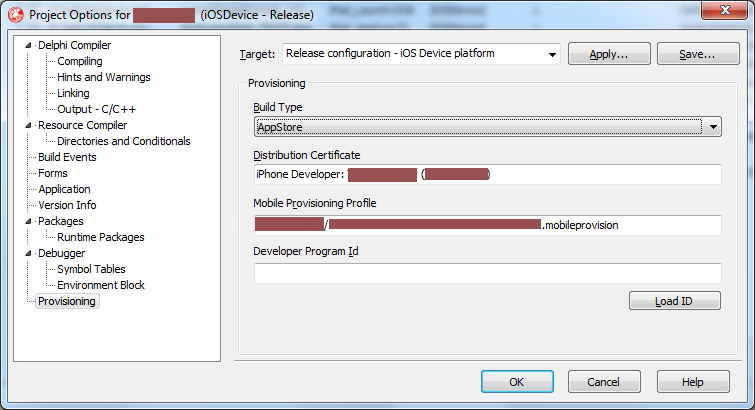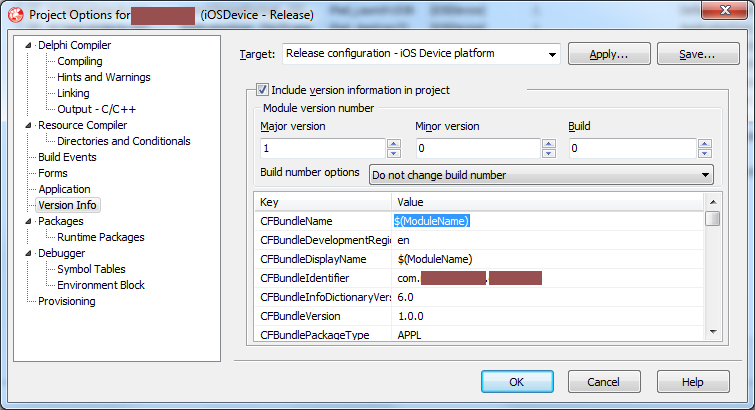So I am following this Delphi guide on app store submission: http://docwiki.embarcadero.com/RADStudio/XE4/en/Deploying_Your_iOS_Application_for_Submission_to_the_App_Store
So in section Generate an Application Archive File for Your Application it states it should generate an .ipa file in my project directory + scratch directory on Mac. But it does not as far as I can tell. Instead I get an able about Delphi unable to install library using the paramaters defined in my profile.
I have attached a screenshot that shows I am building and deploying for release/iosdevice/appstore.
And here is the error I get:

And here is my project options / provisioning:
Worth mentioning that one has to use /Users/username/Library/MobileDevice/Provisioning Profiles/letters-and-digits.mobileprovision for it to work, otherwise scratchdir is used for search.
And here is version info:
I have used com.example.myname (what you see in xCode - Organizer - Applications) instead of idcode.com.example (what you see in Xcode - Organizer - Provisioning profiles) for CFBundleIdentifier. I think that is correct although not 100% sure?