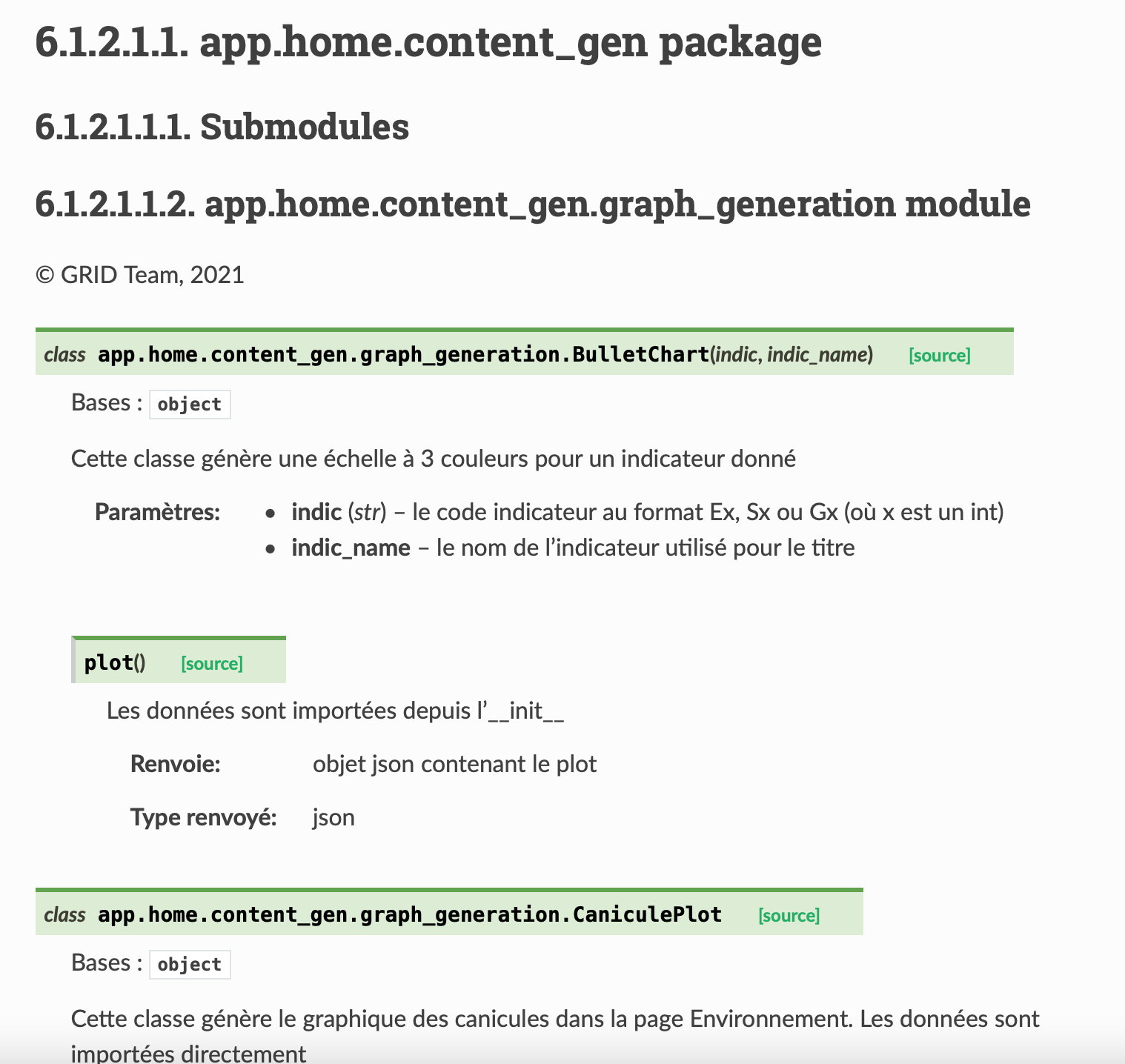I built a Sphinx documentation and the build works well locally. My docstrings appear as shown below.
When moving to readthedoc.io, I added a specific requirement file under docs/requirement.txt which is:
sphinx==3.5.4
sphinx_rtd_theme==0.5.2
sphinxcontrib-applehelp==1.0.2
sphinxcontrib-devhelp==1.0.2
sphinxcontrib-htmlhelp==1.0.3
sphinxcontrib-jsmath==1.0.1
sphinxcontrib-qthelp==1.0.3
sphinxcontrib-serializinghtml==1.1.4
And my .readthedocs.yaml looks like:
# Required
version: 2
# Build documentation in the docs/ directory with Sphinx
sphinx:
configuration: docs/source/conf.py
# Optionally build your docs in additional formats such as PDF
formats:
- pdf
# Optionally set the version of Python and requirements required to build your docs
python:
version: 3.7
install:
- requirements: docs/requirements.txt
However, when building the doc on readthedocs.io, even if my build completes with no error, the docstrings don't show.

Here is the log:
git clone --no-single-branch --depth 50 https://github.com/Green-Investement-Dashboard/GRID_app.git .
git checkout --force origin/app_v2
git clean -d -f -f
python3.7 -mvirtualenv /home/docs/checkouts/readthedocs.org/user_builds/grid-app/envs/latest
/home/docs/checkouts/readthedocs.org/user_builds/grid-app/envs/latest/bin/python -m pip install --upgrade --no-cache-dir pip setuptools
/home/docs/checkouts/readthedocs.org/user_builds/grid-app/envs/latest/bin/python -m pip install --upgrade --no-cache-dir mock==1.0.1 pillow==5.4.1 alabaster>=0.7,<0.8,!=0.7.5 commonmark==0.8.1 recommonmark==0.5.0 sphinx sphinx-rtd-theme readthedocs-sphinx-ext<2.2
/home/docs/checkouts/readthedocs.org/user_builds/grid-app/envs/latest/bin/python -m pip install --exists-action=w --no-cache-dir -r docs/requirements.txt
cat docs/source/conf.py
/home/docs/checkouts/readthedocs.org/user_builds/grid-app/envs/latest/bin/python -m sphinx -T -b html -d _build/doctrees -D language=en . _build/html
/home/docs/checkouts/readthedocs.org/user_builds/grid-app/envs/latest/bin/python -m sphinx -b latex -D language=en -d _build/doctrees . _build/latex
cat latexmkrc
latexmk -r latexmkrc -pdf -f -dvi- -ps- -jobname=grid-app -interaction=nonstopmode
mv -f /home/docs/checkouts/readthedocs.org/user_builds/grid-app/checkouts/latest/docs/source/_build/latex/grid-app.pdf /home/docs/checkouts/readthedocs.org/user_builds/grid-app/artifacts/latest/sphinx_pdf/grid-app.pdf
What have I done wrong?