I came up with a solution to limit the number of dots to three using CSS
/* hiding all bullets by default */
.slick-dots li {
display: none
}
/* only displaying the active bullets and the 2 bullets next to it */
.slick-dots li.slick-active,
.slick-dots li.slick-active + li,
.slick-dots li.slick-active + li + li {
display: block;
}
/* displaying the last three bullets when slick-active class isn't applied to any li before them */
.slick-dots li:nth-last-child(1),
.slick-dots li:nth-last-child(2),
.slick-dots li:nth-last-child(3) {
display: block;
}
/* hiding the last three bullets if slick-active exist before them */
.slick-dots li.slick-active ~ li:nth-last-child(1),
.slick-dots li.slick-active ~ li:nth-last-child(2),
.slick-dots li.slick-active ~ li:nth-last-child(3) {
display: none;
}
/* specific conditions to always display the last three bullets */
.slick-dots li.slick-active + li + li:nth-last-child(3),
.slick-dots li.slick-active + li + li:nth-last-child(2),
.slick-dots li.slick-active + li + li:nth-last-child(1),
.slick-dots li.slick-active + li:nth-last-child(3),
.slick-dots li.slick-active + li:nth-last-child(2),
.slick-dots li.slick-active + li:nth-last-child(1){
display: block;
}
Of course this can be made pretty with preprocessors but it is working.
Working fiddle: http://jsfiddle.net/1gLn1cbg/

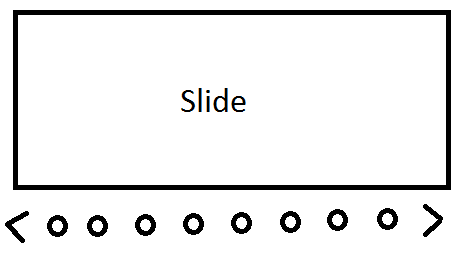
slider-navforslider-for, it will do the trick for you. – Argillaceous