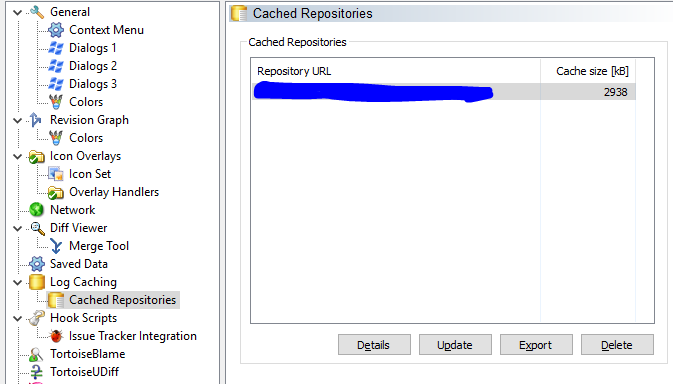In my Subversion project I have branched from the trunk, made some changes and I am now reintegrating that branch back onto the trunk. When I try to do the merge, I get the following error message, which appears to be complaining about a particular revision.
Merge status operation failed.
Filesystem has no item
svn: '/svn/repo/!svn/rvr/24066/path/to/branch/newProject' path not found
Note: The branch was created at revision 24068.
Can anyone explain why this error occurs and how it can be resolved?
EDIT
The version of SVN and Subclipse I am using is 1.6.