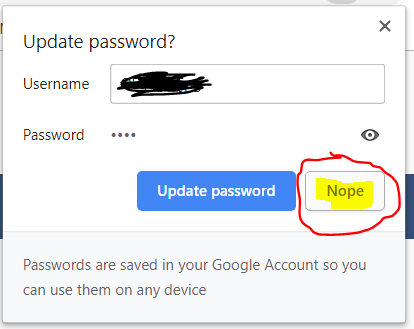The reason browsers are ignoring autocomplete=off is because there have been some web-sites that tried to disable auto-completing of passwords.
That is wrong; and in July 2014 Firefox was the last major browser to finally implement the change to ignore any web-site that tries to turn off autocompleting of passwords.
Any attempt by any web-site to circumvent the browser's preference is wrong, that is why browsers ignore it. There is no reason known why a web-site should try to disable saving of passwords.
- Chrome ignores it
- Safari ignores it
- IE ignores it
- Firefox ignores it
What if I'm a special snowflake?
There are people who bring up a good use-case:
I have a shared, public area, kiosk style computer. We don't want someone to (accidentally or intentionally) save their password so they next user could use it.
That does not violate the statement:
Any attempt by any web-site to circumvent the browser's preference is wrong
That is because in the case of a shared kiosk:
- it is not the web-server that has the oddball policy
- it is the client user-agent that has the oddball policy
The browser (the shared computer) is the one that has the requirement that it not try to save passwords.
The correct way to prevent the browser from saving passwords
is to configure the browser to not save passwords.
Since you have locked down and control this kiosk computer: you control the settings. That includes the option of saving passwords.
In Chrome and Internet Explorer, you configure those options using Group Policies (e.g. registry keys).
From the Chrome Policy List:
AutoFillEnabled
Enable AutoFill
Data type: Boolean (REG_DWORD)
Windows registry location: Software\Policies\Chromium\AutoFillEnabled
Description: Enables Chromium's AutoFill feature and allows users to auto complete web forms using previously stored information such as address or credit card information. If you disable this setting, AutoFill will be inaccessible to users. If you enable this setting or do not set a value, AutoFill will remain under the control of the user. This will allow them to configure AutoFill profiles and to switch AutoFill on or off at their own discretion.
Please pass the word up to corporate managers that trying to disable autocompleting of password is wrong. It is so wrong that browsers are intentionally ignoring anyone who tries to do it. Those people should stop doing the wrong thing.™
tl;dr: My browser is going to remember my login for your web-site. If you don't like it: that's your problem. I will not sacrifice my preferences for yours.
Put it another way
There is a lot of confusion, or disagreement, on these points. Let me clarify, and put it as plainly as i possibly can:
- if i want to save my HIPPA password: that's my right
- if i want to save my PCI password: that's my right
- if i want to save the "new password for the user": that's my right
- if i want to save the one-time-password: that's my right
- if i want to save my "first color's favorite maiden" answer: that's my right.
It's not your job to over-rule the user's wishes. It's their browser; not yours.
And if i don't want the value saved, i will click Nope:
![enter image description here]()
Neither you, nor your managers, nor HIPPA, nor the EU, nor the GDPR, get to over-rule my wishes. It's my browser. I'm the user. I'm in charge.
- If you have a different opinion
- on how your browser should behave
- then you
- can configure your browser
- to suit your personal preferences
But you don't get to impose them on anyone else.
But it's a HIPPA-PCI-GDPR-PII violation if we allow passwords to be saved. We need auto-filling turned off!
No, you don't. I'm right. You're wrong. And every browser agrees with me. If you don't like something, i suggest you talk to a therapist about it.