I was trying to google up if there's a way to parse a pandas dataframe row wise and write the contents of each row into a new text file. My dataframe consists of a single column called Reviews.
I'm looking to do some sentiment analysis on movie reviews and that I need each review to be in a separate text file. Can somebody help me here.

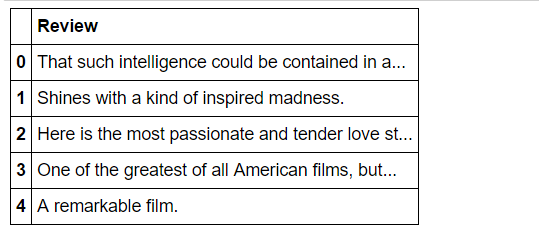
wparameter – Dorcyf = open(filename, 'w')thenf.write(row)kind of thing. just make sure to changefilenameeach time. – Dorcy