I am new to developing Tizen apps for the Gear S2. I've been through the tutorial but can't get my app installed on my Gear S2.
I'm using Tizen Studio 1.0.1 in Mac OS Sierra (10.12.1), and a newly bought Gear S2.
I've installed the Extension SDK (Samsung Certificate Extension and Samsung Wearable Extension), then created a certificate through the Certificate Manager (Author Certificate and a Distributor Certificate), connected my Gear S2 via Wifi (same network as my computer), set "Permit to install application" by selecting (right click) the device identifier in the connection explorer, and finally set a configuration in the "Run as" option from the Project menu.
But I get an error every time I try to install it and run it on my device:
$ sdb -s 192.168.2.14:26101 install myapp.wgt
[...]
__return_cb req_id[107100002] pkg_type[wgt] pkgid[6U1GRaNlHz] key[error] val[81] error message: Non trusted certificate is used. Register valid certificate
__return_cb req_id[107100002] pkg_type[wgt] pkgid[6U1GRaNlHz] key[end] val[fail]
processing result : Unknown Error [81] failed
spend time for pkgcmd is [1225]ms
Works fine on the emulator though..
I may have messed around with the certificate... Indeed I removed the first certificate I created because it wasn't working and tried to create a new one following the documentation reco, but actually it might just be because I need to register it. How can I do that?
Any other ideas what I miss or did wrong, and how to solve it? The Tizen documentation isn't really helping...
Thanks for your help!

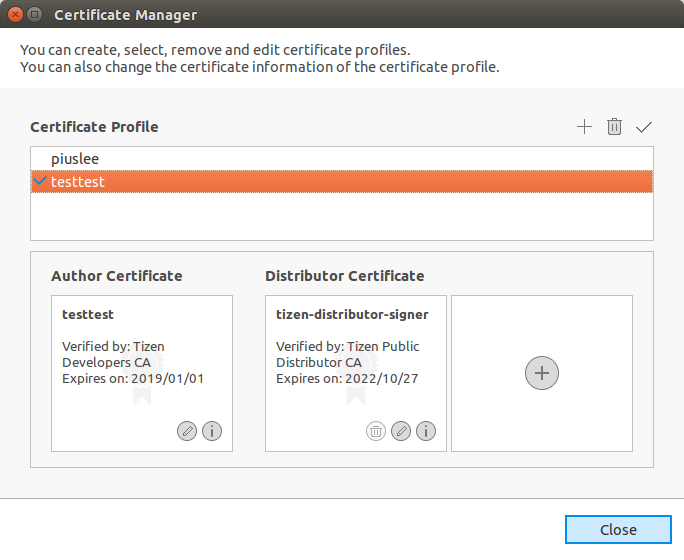
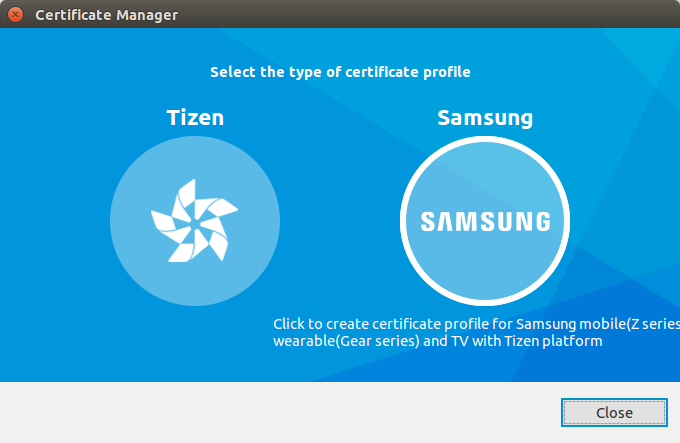
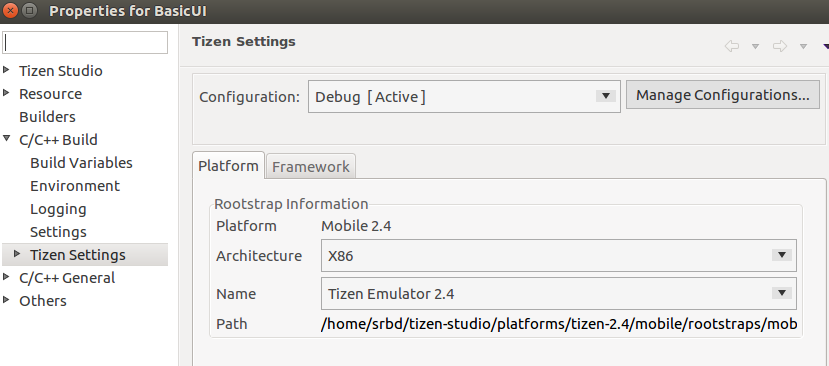
sdb -s 192.xxx.x.xx:26101 install myapp.wgtreturned :__return_cb req_id[23210002] pkg_type[wgt] pkgid[6U1GRaNlHz] key[error] val[81] error message: Non trusted certificate is used. Register valid certificateand I think I messed around with the certificate... Indeed I removed the first certificate I created because it wasn't working and tried to create a new one, but actually it might just be because I need to register it. How can I do that ? – Titus