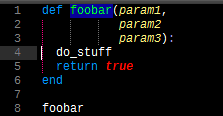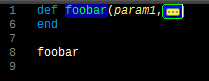SO...
Sublime Text has the built in ability to fold methods, but as soon as the method declaration spans multiple lines it loses this ability. Does anyone know about a plugin or a way to make this work? Specifically I am running into this with ruby (and my team adheres to a strict style guide regarding line length), but the language shouldn't matter.