I am trying to changing the black area of a section inside of a form using SwiftUI.
Since Swift 2.0 in iOS 14, a form shows these with a of padding, but using background and foreground for the colors, does not change the part I need to change.
Is there a modifier that changes the black part (in dark mode) to any other colour?
So far I have:
Form {
Section(header: Text("User Details")) {
Text("Name:").background(Color.red)
Text("Email:").foregroundColor(Color.red)
}
}

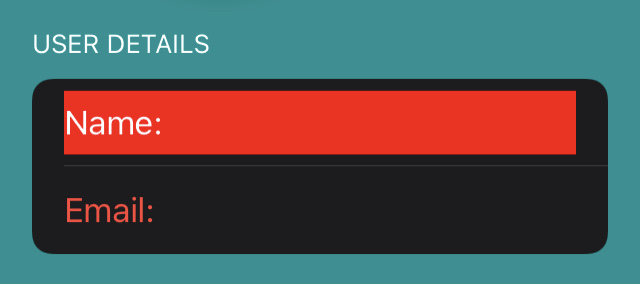
.onAppear { UITableViewCell.appearance().backgroundColor = UIColor.clear }– Deferred