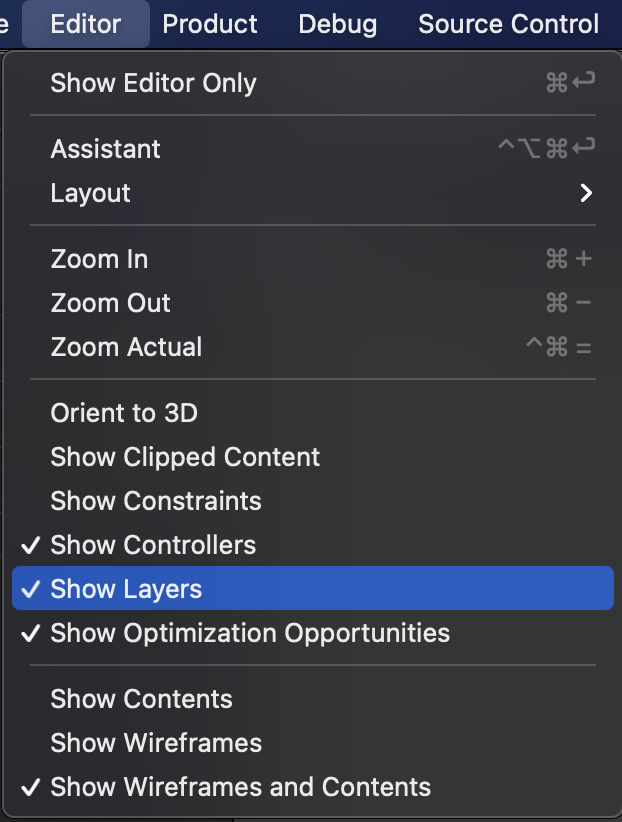I was trying to work on a layer-hosting View in Objective-C as per the documentation
view.layer = [CALayer new]; // Create a layer-hosting view as opposed to a layer-backed view
view.wantsLayer = YES;
I go on to use this layer-hosting view to support a hierarchy of layers by appending further layers using addSubLayer.
Now my query is whether it's possible to view these children/hosted CALayers in the Debug View Hierarchy? I only see the NSViews but not the hosted layers. I was seeking something akin to what's available in Visual Studio as the Live Visual Tree where it shows both the platform views and the Visual layers.
XCode Version: 11.3