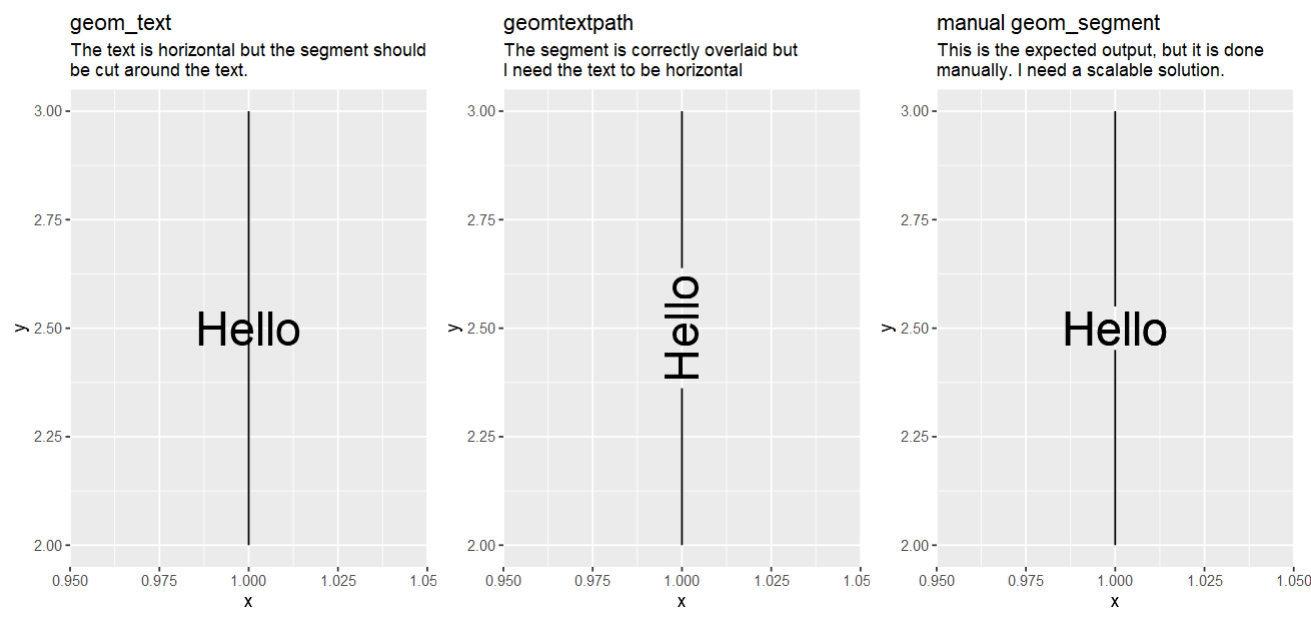Consider a plot with a segment/line and a text/label. I'd like the text to overlay the segment such that the text does not overlap the segment.
I tried using geom_label but I still want the background to be the same, just the other objects to be removed around the text. I also tried with geomtextpath but couldn't get the text to be horizontal. Any ideas?
seg <- data.frame(x = 1, xend = 1, y = 2, yend = 3)
plot1 <- ggplot(seg) +
aes(x = x, xend = xend, y = y, yend = yend) +
geom_segment() +
geom_text(aes(y = (y + yend) / 2), label = "Hello", size = 10) +
labs(title = "geom_text",
subtitle = "The text is horizontal but the segment should\nbe cut around the text.")
library(geomtextpath)
plot2 <- ggplot(seg) +
aes(x = x, xend = xend, y = y, yend = yend) +
geom_textsegment(label = "Hello", size = 10) +
labs(title = "geomtextpath",
subtitle = "The segment is correctly overlaid but\nI need the text to be horizontal")
seg2 <- data.frame(x = c(1, 1), xend = c(1, 1), y = c(2, 2.55), yend = c(2.45, 3))
plot3 <- ggplot(seg2) +
aes(x = x, xend = xend, y = y, yend = yend) +
geom_segment() +
geom_text(aes(y = 2.5), label = "Hello", size = 10) +
labs(title = "manual geom_segment",
subtitle = "This is the expected output, but it is done\nmanually. I need a scalable solution.")
library(patchwork)
plot1 + plot2 + plot3