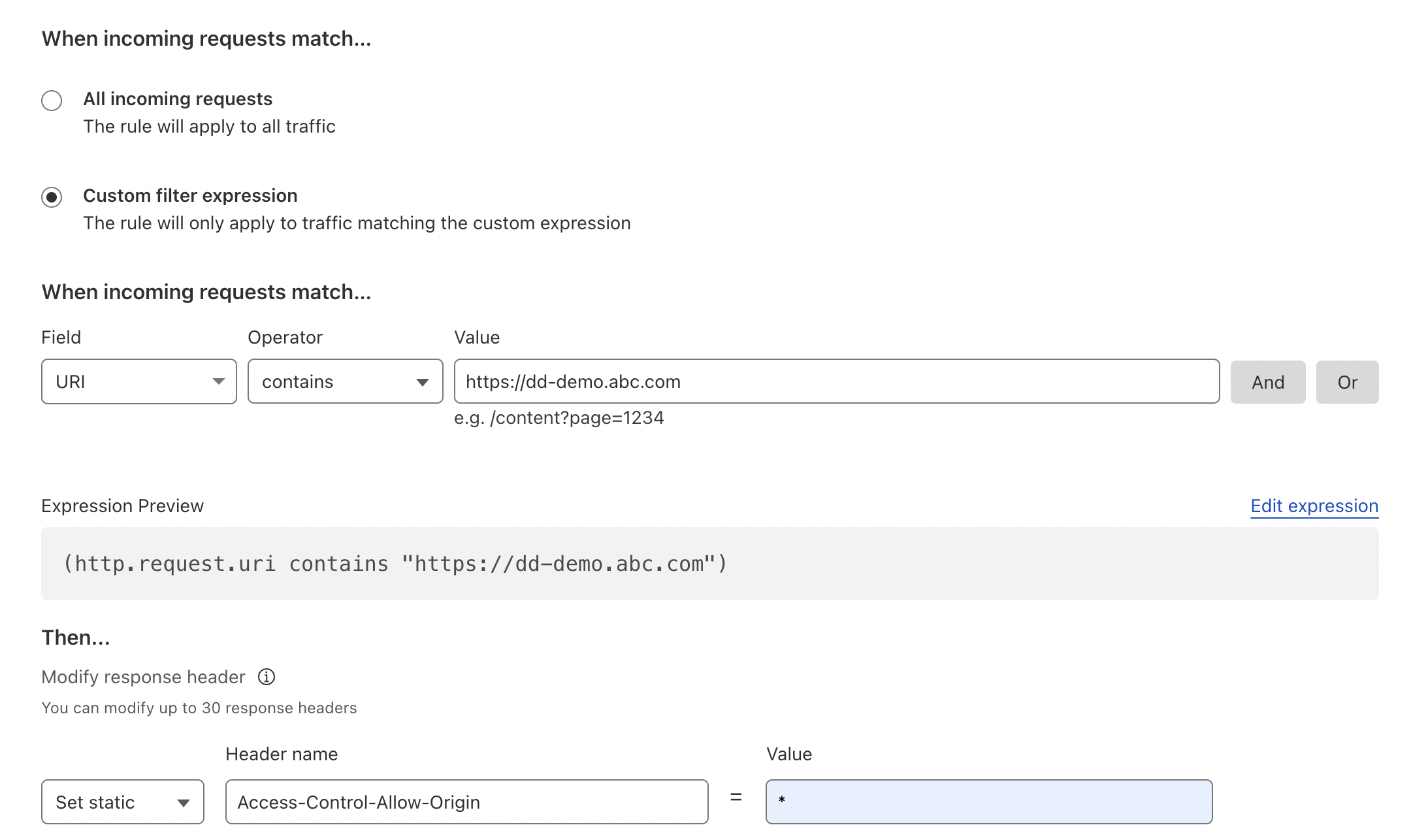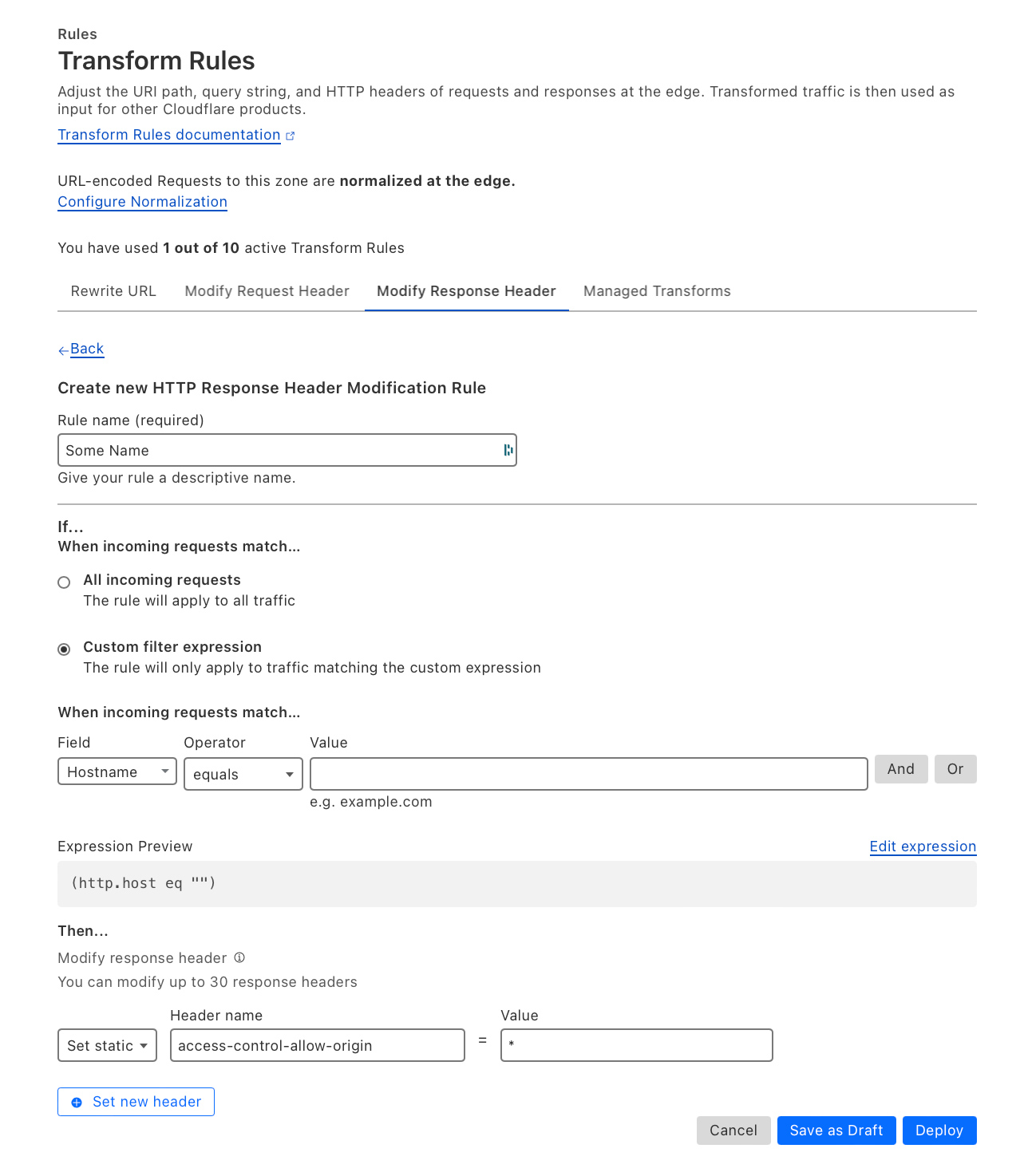I am having this error when submitting file:
Access to XMLHttpRequest at 'https://dd-demo.abc.com:8443/api/token' from origin 'https://dd-demo.abc.com' has been blocked by CORS policy: Response to preflight request doesn't pass access control check: No 'Access-Control-Allow-Origin' header is present on the requested resource.
How do i resolve this using Cloudflare?
Some article showing old Cloudflare interface and it doesn't quite work when using
PageRules
with
Disable Security setting.
If possible I don't want to disturb the backend server setting.