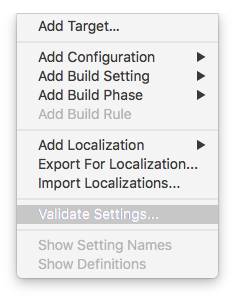I get such errors time to time in Xcode 4.2. It appears every time after Product/Clean. I have 15 different languages in Localizable.strings. After 2-3 tries to build apps error disappears! So I can live with it, but it is a bit annoying.
error: failed to remove /Users/mikhailkeskinov/Library/Developer/Xcode/DerivedData/Dictionary-eiyrziajmltuglfzgtnjxffkojwi/Build/Products/Debug-iphonesimulator/Dictionary.app/nl.lproj/Localizable.strings: “Localizable.strings” couldn’t be removed.


EDITED: The same problem with XCode 4.3. After every "clear" (or changing any strings) project build successfully after 4-5 tries.