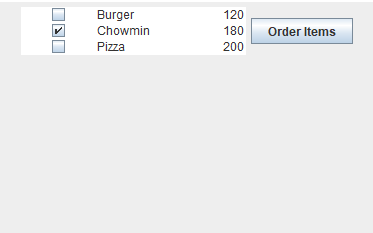You have to add Item Listener to add an action listener in the checkbox. Here is a simple example of a restaurant billing system:
package swingDemo;
import javax.swing.*;
import javax.swing.table.*;
import java.awt.*;
import java.awt.event.*;
public class RestaurantOrderingBilling extends JFrame {
private static final long serialVersionUID = 1L;
private JTable table;
JButton b;
JLabel l;
public RestaurantOrderingBilling() {
Object[] columnNames = {"Select", "Item Names", "Price"};
Object[][] data = {
{false, "Burger", new Double(120.0)},
{true, "Chowmin", new Double(180.0)},
{false, "Pizza", new Double(200.0)},
};
DefaultTableModel model = new DefaultTableModel(data, columnNames);
table = new JTable(model) {
private static final long serialVersionUID = 1L;
@Override
public Class getColumnClass(int column) {
switch (column) {
case 0:
return Boolean.class;
case 1:
return String.class;
default:
return Double.class;
}
}
};
// Add an ItemListener to the checkboxes in the table
TableColumnModel columnModel = table.getColumnModel();
TableColumn column = columnModel.getColumn(0);
column.setCellEditor(table.getDefaultEditor(Boolean.class));
column.setCellRenderer(table.getDefaultRenderer(Boolean.class));
JCheckBox checkBox = new JCheckBox();
checkBox.addItemListener(new ItemListener() {
public void itemStateChanged(ItemEvent e) {
int row = table.getSelectedRow();
int column = table.getSelectedColumn();
Boolean selected = (Boolean) model.getValueAt(row, column);
System.out.println("Checkbox in row " + row + " is " + (selected ? "not selected" : "selected") +" Price: "+data[row][2]);
}
});
column.setCellEditor(new DefaultCellEditor(checkBox));
l = new JLabel("");
// define the order button
b = new JButton("Order Items");
b.addActionListener(new ActionListener(){
public void actionPerformed(ActionEvent e){
// Find the total price
double totalPrice = 0.0;
int numRows = model.getRowCount();
for (int i = 0; i < numRows; i++) {
Boolean selected = (Boolean) model.getValueAt(i, 0);
if (selected) {
Double price = (Double) model.getValueAt(i, 2);
totalPrice += price;
}
}
System.out.println("Total Price: " + totalPrice);
l.setText("Total Price: "+totalPrice);
}
});
table.setShowGrid(false);
add(table);
add(b);
add(l);
setLayout(new FlowLayout());
setResizable(false);
setVisible(true);
setSize(400, 400);
}
public static void main(String args[]) {
new RestaurantOrderingBilling();
}
}
GUI Output looks like this:
![GUI Output]()