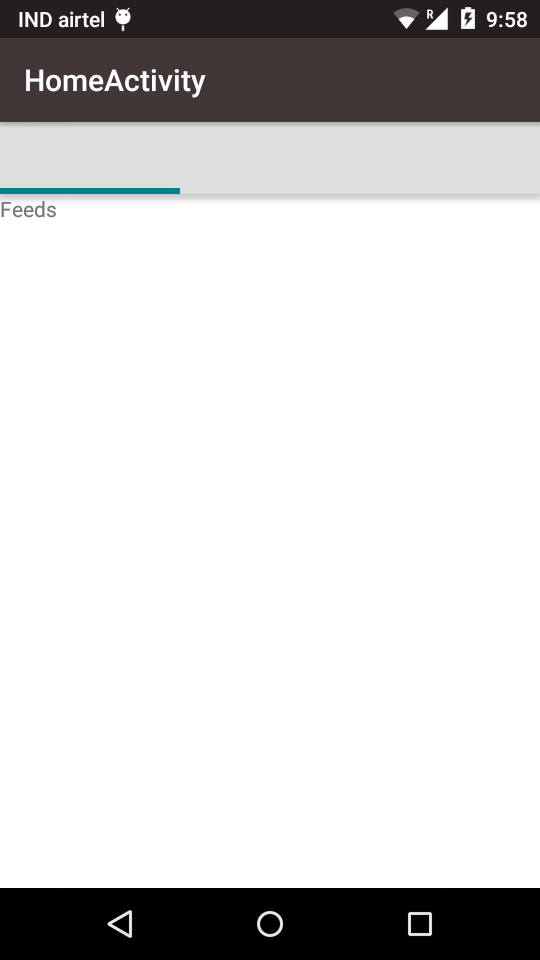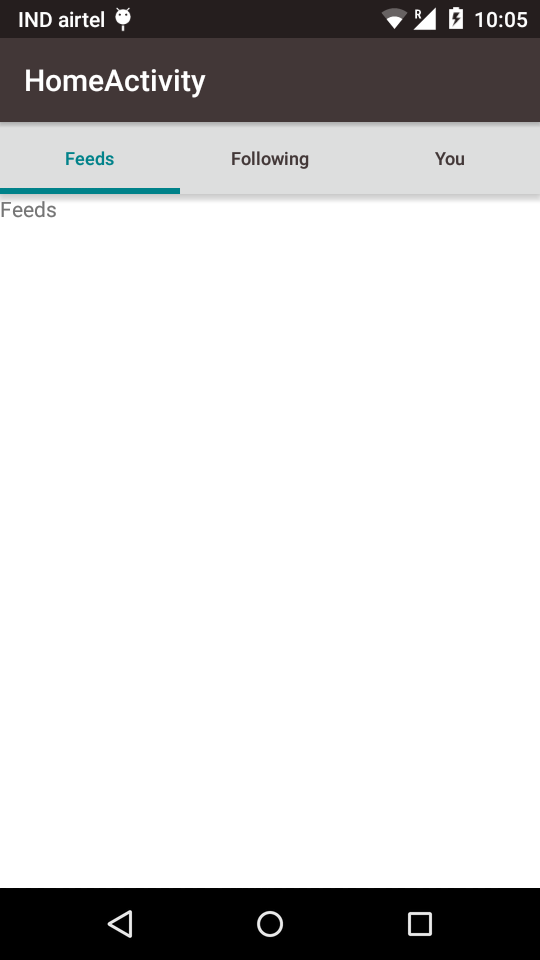android.support.design.widget.TabLayout not working properly with ViewPager If I set tabLayout.setupWithViewPager(viewPager); then tablayout view not showing please find attached screen shots.
<RelativeLayout xmlns:android="http://schemas.android.com/apk/res/android"
xmlns:tools="http://schemas.android.com/tools"
android:layout_width="match_parent"
android:layout_height="match_parent"
xmlns:app="http://schemas.android.com/apk/res-auto"
android:fitsSystemWindows="false"
android:orientation="vertical"
tools:context=".home.HomeActivity"
tools:showIn="@layout/activity_home">
<android.support.design.widget.TabLayout
android:id="@+id/tab_layout"
android:layout_width="match_parent"
android:layout_height="wrap_content"
android:background="?attr/colorPrimary"
android:elevation="6dp"
android:minHeight="?attr/actionBarSize"
android:theme="@style/ThemeOverlay.AppCompat.Dark.ActionBar"/>
<android.support.v4.view.ViewPager
android:id="@+id/pager"
android:layout_width="match_parent"
android:layout_height="fill_parent"
android:layout_below="@id/tab_layout"/>
Fragment Code :
TabLayout tabLayout = (TabLayout) view.findViewById(R.id.tab_layout); tabLayout.addTab(tabLayout.newTab().setText(getActivity().getResources().getText(R.string.feeds))); tabLayout.addTab(tabLayout.newTab().setText(getActivity().getResources().getText(R.string.following))); tabLayout.addTab(tabLayout.newTab().setText(getActivity().getResources().getText(R.string.you)));
tabLayout.setTabGravity(TabLayout.GRAVITY_FILL);
final ViewPager viewPager = (ViewPager) view.findViewById(R.id.pager);
final PageAdapter adapter = new PageAdapter(getChildFragmentManager(), 3);
viewPager.setOffscreenPageLimit(3);
viewPager.setAdapter(adapter);
tabLayout.setupWithViewPager(viewPager);
When remove "tabLayout.setupWithViewPager(viewPager);" the view is working fine. But I need navigate respective fragment when click on respective tab.